Push allows you to simply switch between scales, even exotic ones. If you don’t have one, but still want to use this functionality, then you should try the Max for Live MIDI effect “16 Scales”.
It’s a MIDI preset bank with 16 scale types that is similar to the Scale effect in Ableton Live. Unlike Live’s MIDI effect, “16 Scales” will play scale degrees without repeating notes. It defaults to MIDI note number 0 (C-2) and covers a 16 note range.
Simply drop it into the MIDI track before the instrument and choose the preferred scale. If you’d like to use even more exotic scales, you can create your own.
This way for heaps more Max for Live devices & tips.

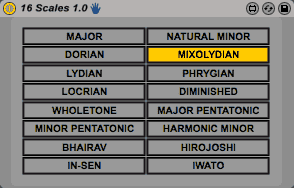


















5 responses
Thanks for this, Madeleine—I’m using Maschine inside of Live, so this will be really helpful. (And thanks in general for all your posts. I don’t always comment, but I almost always find something helpful.)
Thank you kindly Madeleine,
Am I correct if I assume this is only for C root? What if I want to play these scales in for example F#?
Yes, you are. If played in another key it would be transposed depending on the used preset.
Thanks for posting my device! I’ve updated it to cover the full 128 note range, as well as key and octave controls.
You’re welcome and thanks for the update.