I’ve created 6 new skins for Ableton Live that you can download for free. They work well with Live 9 and also previous versions. This set of skins adds more dashes of colour than the last one, but without being too shrill. Enjoy!
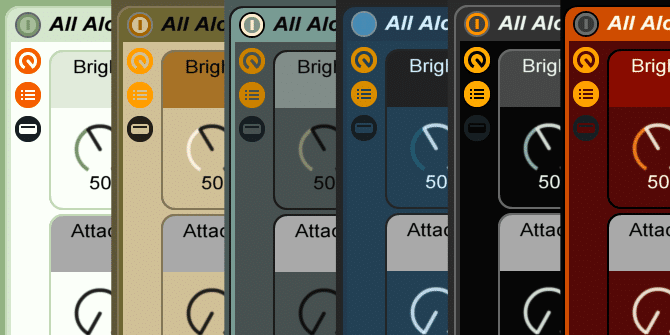
Download the free “Ableton Live Skins 2”
You can find even more skins here. If you don’t know how to install new skins, here’s a quick tutorial.



















20 responses
Hi!
Did you use the same skin editor that is available for Live 8?
No, I used this: http://www.maxforlive.com/library/device/1504/skin-editor I noticed that the colour of certain things couldn’t be adjusted in the old editor, the browser etc. The skins still work in Live 8 though.
Danke fürs Teilen
Der Skin Editor ist mir momentan noch ein wenig Unübersichtlich.
Keine Ursache. Ideal sind beide Editoren nicht, aber immer nur grau war’s dann doch nicht für mich…
Hab mir nun die Skins angesehen..
marble.. wirklich schön..
102/65/14 habe Ich in den Farbeinstellungen (13′)
Bei einigen der anderen Skins sind einige Punkte weiß in weiß.
earthen funktioniert soweit auch ganz gut.
…
Der Editor wäre evtl. einfacher zu händeln, wenn dieser von oben nach unten in Spalten wäre. Und vielleicht jeweiliger Instanz entsprechend.
Vielleicht Submenus, so das Ich explit die Bereiche anwähle, die ich ändern mag.
hm..
Love the skins, Thanks 🙂
looking good thanx
Looks great, thanks.
Very nice Madeline, thank you. Great Job!
Hi Madeline, are you able to share the skin you have visible on the two ‘live pack’ screenshots? its really nice!
I already have: https://sonicbloom.net/6-free-ableton-live-skins/ It’s the second from the right.
oh thanks!! 🙂
hi,
kann man den alten “light blue” von 8 irgendwie wieder herstellen ?
Falls Du Live 8 noch installiert hast, kannst Du die Skin einfach zu Live 9 rüberkopieren siehe: Ableton Live Tutorial: How to install new Skins
thankz for the skins!
Hi and thanks Madeleine! I see the new Live 9 skin editor but are so hard to identify the parts, do you know another editor with part description like old editor from SonicTransfer? thank you!
Unfortunately, I don’t know any editor that makes it easy to determine which part it is. You can still use the SonicTransfer one, but anything that was added changed since then can’t be edited with it.
Thanks for the skins!
So many new skins! Which one to use for today?????
thanks this great!!