Recently, someone asked about a crossfader that could be automated in clips and used for several submixes independently. Christian Kleine a.k.a. Max for Cats quickly whipped up the code and I took care of the interface. We thought this might be something worth sharing.
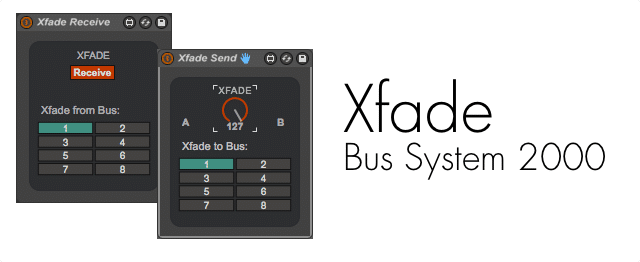
The ‘Xfade Bus System 2000’ consists of two audio effects, the Xfade Send that allows for crossfading between two tracks when connected with the other one, the Xfade Receive. There are 8 possible buses for up to 8 submixes you can individually crossfade in between. Simply choose a unique bus each time for each two tracks you want to crossfade. The devices are Push and MIDI controller ready.
How it works:
- Put the Xfade Send on the track you want to fade out.
- Choose one of the buses.
- Put the Xfade Receive on the track you want to fade in.
- Choose the same bus as for the Xfade Send.
- Click on the Receive button to activate it.
- Turn the dial to crossfade.
The ‘Xfade Bus System 2000’ requires Live 9 and Max for Live (6.1) or higher.
IMPORTANT: If the button does not open an overlay when clicked, right-click it and select ‘Open Link…’ to access the download.
I would appreciate a small donation if you are able to do so and would like to express your gratitude. Otherwise just add a zero to the price field. Gumroad no longer offers PayPal as an option, so if you’d like to donate using PayPal, you can do so above. Thank you very much!
Questions or suggestions? Please leave me a comment below.



















3 responses
Thanks for this focused tool! What would be your recommendation for changing the curve shape and making it behave like Ableton’s accurate selectable power curve fade shapes (Dipped, Intermediate, Constant Power, Slow Fade, Slow Cut, Fast Cut, Transition) in the master crossfader?
I don’t know. This was a tool Christian whipped up quickly when a friend of mine asked if there was anything like this possible.
Several days later, and I’ve been enjoying the heck out of this. It works nicely in Live 12 and the interface is clear and simple. Makes it a lot easier for me to transition between a “dry” version of a track group and an extremely-effected “wet” version, all without being subject to the the overall crossfader. I’ve scoured around and for the utility this device provides, it’s a rare one-of-a-kind.
If Christian ever gets a chance to revisit this, having more curve shapes would be valuable. But how it is right now JUST WORKS… I’m thankful for it, Madeleine!