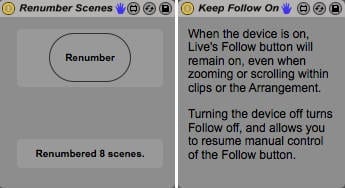Did you ever want to renumber the scenes so that the order makes sense again? Or did you ever wish the Follow button would just stay on despite you making changes? Well, if so, you’re in luck, thanks to two Max for Live effects by Dennis DeSantis.
Renumber Scenes
Press the Renumber button to renumber the scenes in the Live Set (up to a maximum of 1000 scenes). Scenes with functional names concerning tempo or time signature can now be preserved in the latest update.
Keep Follow On
Live’s Follow button will stay on even when you zoom or scroll in clips or in the Arrangement View as long as the device is on. If you deactivate it, Follow can be manually controlled once again. Simply add the audio effect to any track, although adding it to the Master track makes most sense.
This way for heaps more Max for Live devices & tips.