In the last few years Ableton have introduced two fantastic interactive learning resources, Learning Music and Learning Synths, that I already have written about. Now they’ve revamped their offerings for Ableton in the Classroom. Technically, these are aimed as teaching aids for music instructors of school kids, but they include classroom projects that you might find useful yourself or perhaps for your kids if you have any. That said, let’s have a look what Ableton have added.
There are currently four classroom projects available that each contain lesson plans, activities and supporting learning resources. There are downloaded Live Sets as well as Google Docs that can be used as is or restructured as needed. At the moment they are all available in English, German and Japanese. The main page gives quick access to these classroom projects, the interactive resources, all existing YouTube videos on Ableton Live 11 and Push 2, a Facebook group, events and a few helpful basics from the public knowledge base.
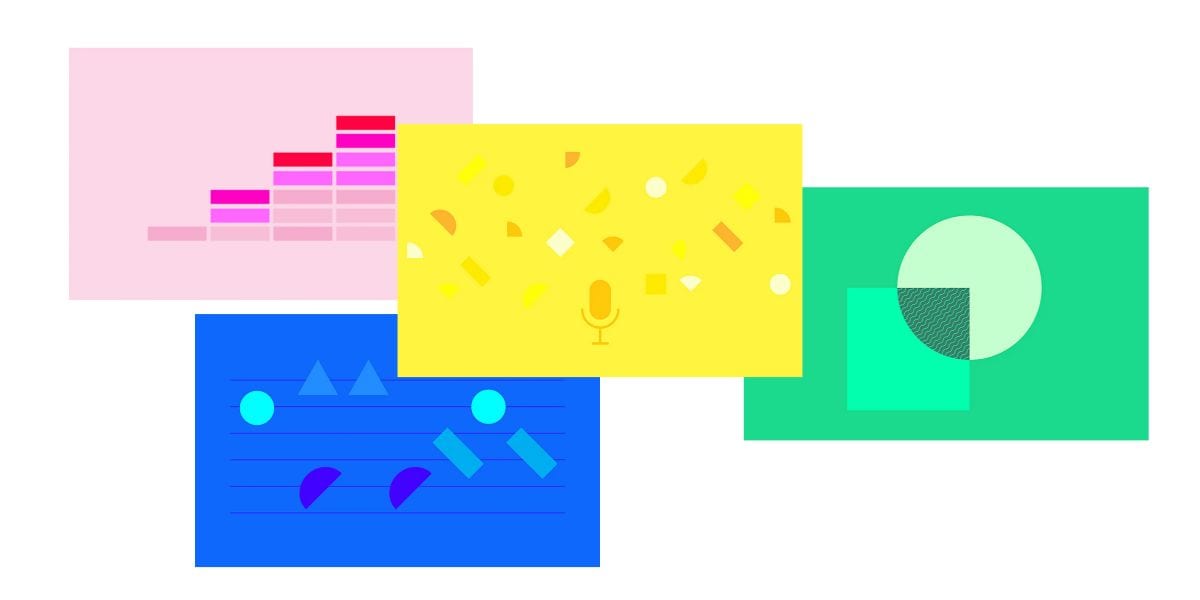
First Steps with Ableton Live
This project is structured into two lessons estimated to be each roughly 90 minutes long. One for the basics in Session View, one for them in Arrangement View. In the first one dealing with the Session View, you or the students can learn how to work with clips, how to navigate the Session View and Live’s browser, as well as how to record from Session View into Arrangement View. The second one, shows how to navigate Arrangement View and Live’s Browser, how to work with clips and automation in Arrangement View, how to export audio and last but definitely not least, it goes into essential shortcuts everyone should know.
Making Music from Found Sounds
I’m very pleased to see this topic introduced as a classroom project right after the teaching the basics in Live, because it’s something that gives you endless possibilities, opens you up to sound design ideas and makes your everyday listening experience in the world into potential instruments. It’s a topic I love teaching school kids, especially since these days a lot of them have a recorder, their phone, always with them. I personally use field recordings in all of my songs.
This project in divided into three lessons, each with a maximum length of 105 minutes. Lesson one is all about creating field recordings and evaluated what they could be good for. In lesson two, you or the students learn how to use Drum Racks and Simpler with found sounds and the basics of sound design with Simpler. Finally, in lesson three they learn how to add MIDI notes with the mouse and with a MIDI controller, and get an introduction into drum patterns.
Creating a Soundtrack
This project again consists of three lessons, each a maximum of 105 minutes in length. It seems like a great way to learn about music composition and film scoring. Lesson one is about exploring the music of film trailers in examples as well as a Live Set in which cinematic samples can be layered and first musical ideas created. In lesson two you or the students first analyse sounds used by film composers and then learn about using images as an inspiration, including how to record MIDI and automation into Live’s Arrangement View. Lesson three is supposed to be about collaboration, by creating musical arrangements together with stills or video as sources of inspiration within the provided Cinematic Performance Live Set.
The Art of the Mashup
This fun last classroom project consists of yet three more lessons, estimated to take 105 minutes maximum. In lesson one, your or the students get to listen and deconstruct a collection of mashups. They also learn to use Ableton Live’s Warp feature for time-stretching and pitch-shifting, handy for combing different songs. In lesson two, the legal aspects of copyright is looked at for the creation of mashups and how to avoid any issues by sourcing material from Creative Commons artists. The audio editing features in Live’s Arrangement View is also explored to creatively rework their sourced material into unique loops. In lesson three, the students get to develop their own mashup performance for a grid-based MIDI controller and finally perform it live while being recorded on video.
If you’re teaching music to school children or are using these resources for yourself and/or your kids, leave m a comment to share your experiences with them. I’d interested to hear your thoughts.


















