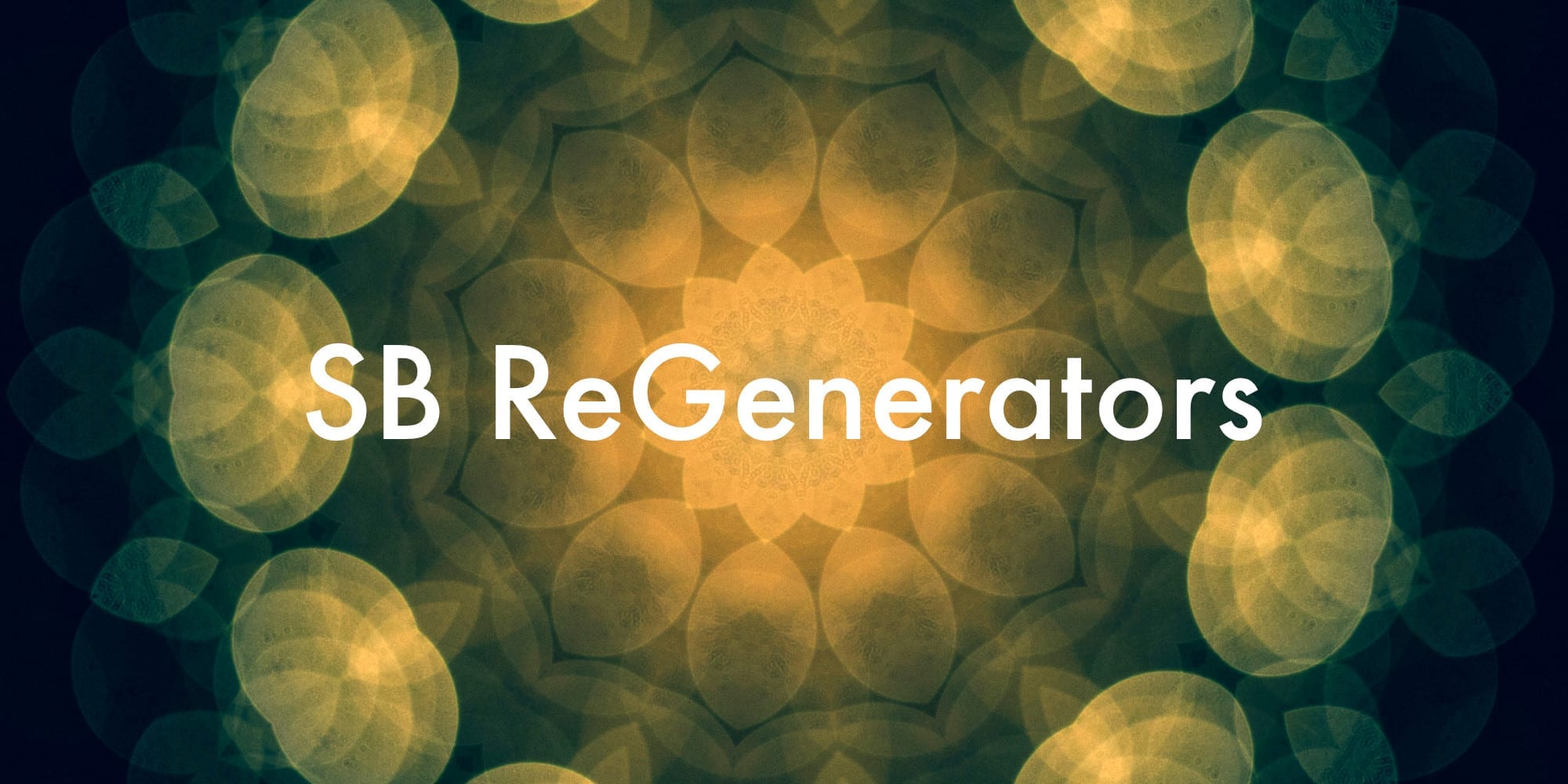
I’m currently teaching someone how to make generative music with Ableton Live. This has inspired me to a little challenge of my own. To create MIDI effect racks that generate notes in various ways. The result is SB ReGenerators. 3 fully macro mapped MIDI effect racks for Ableton Live 9.7 Intro (or even Lite) and up.
Add them to a MIDI track with an instrument preset, create a MIDI clip with a note, press play and the music magically appears. Parameters to adjust the key and mode of the generated notes – amongst others – are mapped to the macros. I’ve been keeping it playing for hours as it keeps me focused and relaxed.

Listen to the Demo:
The zip-file contains three adg-files, which are MIDI effect racks and can simply be dragged into a MIDI track or the User Library in Live.
IMPORTANT: If the button does not open an overlay when clicked, right-click it and select ‘Open Link…’ to access the download.
I would be grateful for a small donation if you are able to give it as a way of saying thanks. Otherwise just add a zero to the price field. Gumroad no longer offers PayPal as an option, so if you’d like to donate using PayPal, you can do so above. Thank you very much!
Questions or suggestions? Please leave me a comment below.
Check out the other free Sonic Bloom Live Packs.



















10 responses
Hi Madeleine,
I’m just downloading your fantastic looking generative midi effects. Do you have any recommendations as to what sort of sounds to try them with?
all the best Graham
Any presets you find relaxing perhaps? Here’s an example from my colleague Brian Funk using the MIDI effects with my array mbira presets: https://www.youtube.com/watch?v=5kdkJj0Uq9I
Hi Madeline
Excellent to hear you are teaching someone about generative music for Ableton.
I am currently beginning my final year project at Point Blank Music School and have chosen to build and perform a semi generative piece using Ableton, M4L and Native instruments devices.
I am very keen to know if you have some advice from your explorations.
Happy Days
Ben
Combining the MIDI effects in Live in racks with follow actions and variations of MIDI note lengths and position can get you very interesting results, without even using any Max for Live devices or plugins. When involving Max for Live devices, don’t forget that there are some that can randomise parameters as well. Hope this helps.
Thank you so much, I’m looking forward to discovering this instrument and I’m going to watch your video recommendation. This seems great for making ambiant music.
I love this stuff! I just put 5 random notes, added the SB ReGenerators and it started making baeutiful musical variations instantly. Thank you, Madeleine!
thank y Madeleine. now learning this logics, I haven’t used MIDI effect ever so much. these are nice macros !
I made generative patches by Max/MSP a little a few years ago.
Bests,
Hi Madeleine! This is a great tool – very useful! I was wondering if you know of how to save the output of the generators. This is to say that each time you press play the arp produced is something slightly different – hence, it would be good to record say a short 4 bar and utilize that. Is there a way to record a specific output of the generator? (I’m not particularly well versed on Ableton as of yet, sorry if this is an easy fix!)
all the best!
I’ve got a tutorial video about this: https://sonicbloom.net/ableton-live-insider-tips-39-how-to-record-the-midi-output-from-midi-effects/
Just adding to the chorus of kudos. These are wonderful, especially the Slow-Mo one. One legato note and it is off on a journey, as I am. Thank you!