By now, I’ve released a lot of free skins for Ableton Live. 47 to be exact. In the last few months, I’ve gone over all of them individually and improved them, as there are so many details to consider. Different elements in Live are defined by just one colour, which often requires a compromise and this is easy to overlook in places.
On top of that, I’ve created three brand new skins. Winter sky, juniper and viola. They’re all on the lighter side, while avoiding to be too bright or glaring. I think they round off the pack quite nicely.
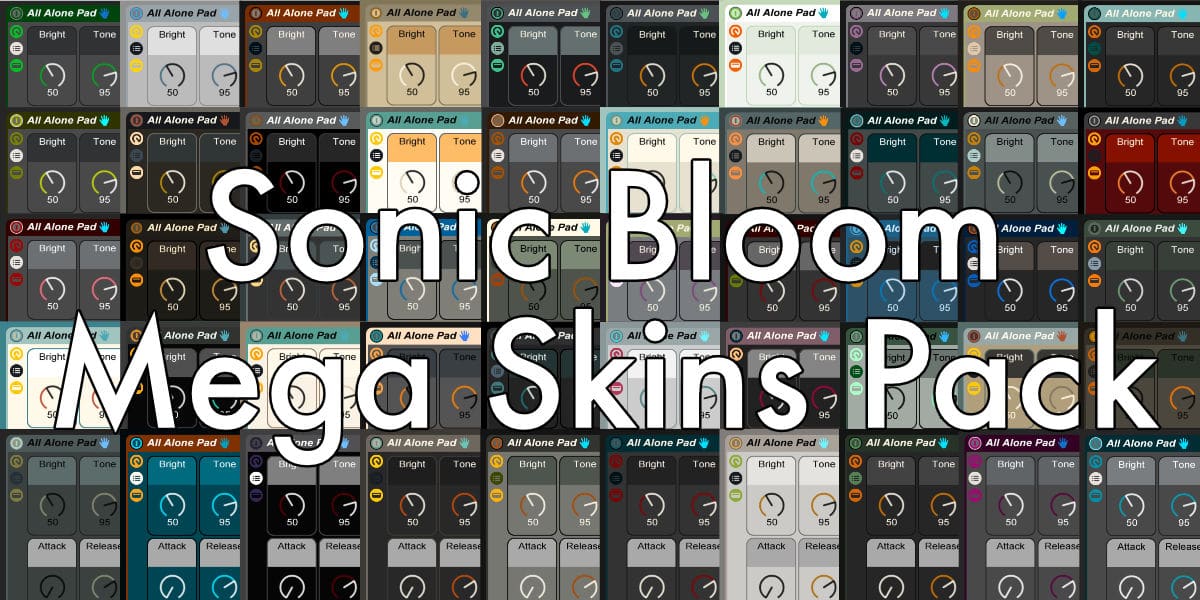
IMPORTANT: If the button does not open an overlay when clicked, right-click it and select ‘Open Link…’ to access the download.
I would be happy to receive a small donation if you are able to do so as a token of appreciation. Otherwise just add a zero to the price field. Gumroad no longer offers PayPal as an option, so if you’d like to donate using PayPal, you can do so above. Thank you very much!
If you don’t know how to install new skins, here’s a quick tutorial.
Enjoy the skins and let me know in the comments below which one’s your favourite.
Merry Christmas!



















19 responses
Thank you. I like juniper.
Thank you Madeleine. Happy Holidays!
Juniper as well. Sonic Bloom 2 is the second choice. thanks!
Thanks, I had to disable Gatekeeper on the Mac during the first restart of Live or else it would report as damaged application and suggest to trash it.
I went with the Slate skin.
I guess, Gatekeeper compares the programme files and since you added at least one, it returns Live as damaged. I like using Slate myself. Thanks for letting me know.
SLATE IS MY FAV! 😀
Having trouble installing to live 9.7 on latest windows
This may help: https://help.ableton.com/hc/en-us/articles/209771825-Default-installation-path-Win-
Thank you so much for many skins.
I will use it for a change of my pace.
Downloaded and installed it on a Win10 machine without any trouble. I like Argent.
This is amazing! Was bored with my skins. Googled custom skins. You came up first. Downloading now. Thank you!
Thank you Miss Madeline, you’re a legend ✔
Do you mind if I share this with some of my students?
No, go ahead. Don’t forget to mention the wealth of Ableton resources on Sonic Bloom. 😉
cool
Thank you, these are great! Just copied them to the folder now so haven’t gone through them all but so far, I like Marine.
Thank you very much for this awome work!
Thank you for your design and generosity.
Thank’s a lot for this ! Does it works with Ableton Live 10 ?
They are also recognised in Live 10, but since the format was changed, not all skins look as intended. This is most noticeable in the top with skins that don’t have clean grey backgrounds.