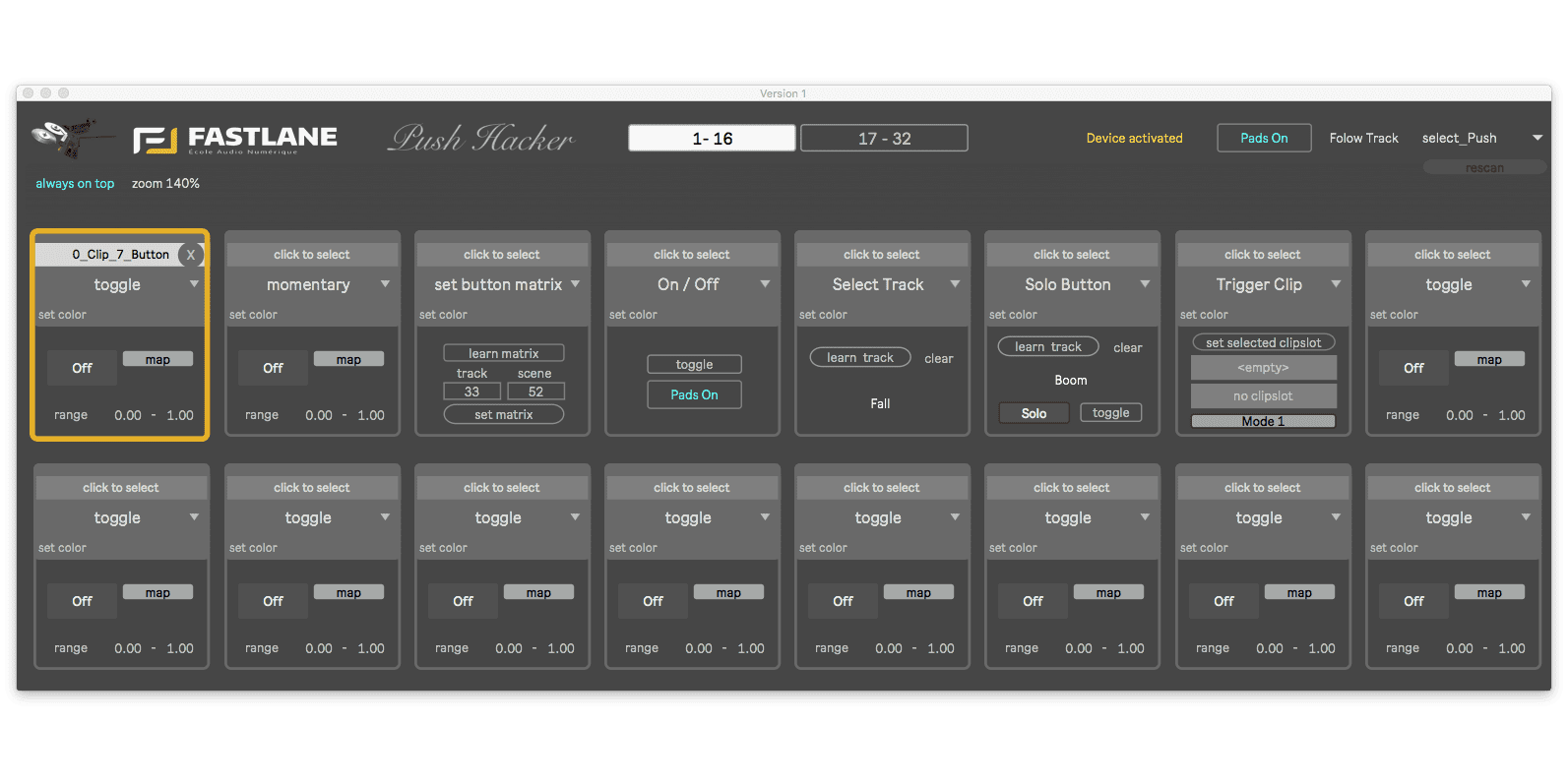Push was originally designed for usage in the studio, but being deeply integrated into Ableton Live, it can make a fine live performance tool as well. Having quick access to any parameter you might need to adjust on the fly can be paramount to get the right flow and allow for spontaneity in your performance. Sometimes on Push that might mean having to switch the mode first to get to this parameter. Less than ideal.
Push Hacker by Fastlane and Soundmanufacture aims to remedy this by allowing you to create customs mappings inside the Note or Session modes on Push. it is a Max for Live MIDI effect and works with both Push and Push 2. Any Push control can be reassigned to any parameter in Live while in Session or Note mode.
There 7 different modes reassignments can be made in. As a Toggle or Momentary control, as shown in this tutorial including set up of Push Hacker:
To select or solo a track (Select Track and Solo Button modes):
The Trigger Clips mode allows you to select a clip slot that when filled can toggle the clip start and stop, or when empty to record, play back and stop a clip. This is great for live looping with MIDI.
Set Button Matrix allows you to switch the Control Surface rectangle (“red frame”) and thus the focus on particular tracks and scenes with the press of a button.
This way for heaps more Max for Live devices & tips.