With the Live 9 Suite you get Max for Live and with it, the Convolution Reverb. I think it’s a great addition, although personally I would love to see the Reverb improved to achieve better results when used on vocals etc. Every effect has its purpose, but it’s important to know how it works and what it’s good for.
Reverb is the combination of direct sound, reflections from surfaces in the room, delayed by a few milliseconds and the tail of reverberations of the sound bouncing off the walls, slowly decaying depending on the size of the room and the amount of reflective surfaces.
There are two types of reverb: Algorithmic reverb, using mathematical algorithms, and convolution reverb, using pre-recorded audio samples called impulse responses (IR). IRs captures the frequency span response of a space and can do so very accurately, but only at one volume level and from one particular point within that space. Effectively it’s “sampling” a reverb which means that the response doesn’t change with the input level or position. This, of course has advantages and disadvantages.
Pros
- infinite number of possible rooms
- quite naturalistic through very high density of reflections
- can be used to create very special realistic rooms
- most “invisible” and controlled reverb, perfect for adding subtle room
- good for special FX and acoustic reproduction
- record and use your own IRs
Cons
- needs good IR to create good results
- no slow variation over time as with good algorithmic reverbs, can sound blurry, static and cold
- high CPU usage
- high latency
- no real time change of parameters for special effects possible
So I would not use the Convolution Reverb on main vocals, because it gives them a feeling of dullness and deadness. In fact, I would not use it on any sound that the listener will focus on.
That said, it’s great for adding subtle and very controlled reverb on drum sounds or any instrument that has a lot of resonance. In the latter case, using an algorithmic reverb might emphasise the resonances too much sometimes and thus create mixing problems. Convolution reverb is also fantastic for sound design.

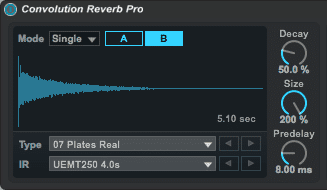


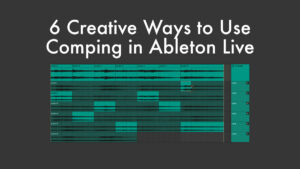















2 responses
how do you automate decay on a convolution reverb in Ableton?
Just like you would automate any parameter in Live. There’s really no difference.