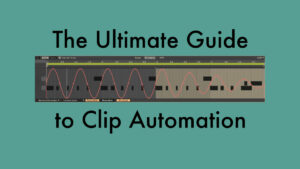Most Ableton Live users don’t know that Operator allows you to create and export oscillator waveforms that can then be used in Simpler, Sampler or even Wavetable for sound design purposes. In this latest episode of the Ableton Live Insider Tips, I show you how this can be achieved.
English Version:
Deutsche Version:
As always, you’re welcome to leave a comment below to ask or add something.