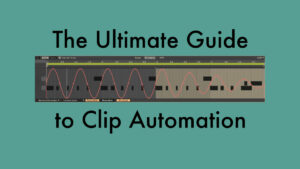It’s time for a new episode of the Ableton Live Insider Tips. This time I’ve got two tricks for you concerning the creation and adjustment of MIDI notes in the Clip View of MIDI clips. Both are useful for improving the workflow if you prefer drawing in MIDI notes instead of recording them into Live with a keyboard or MIDI controller. These tips work in Live 11 as well as earlier versions of Live.
English Version:
Deutsche Version:
As usual, let me know if you have any questions or suggestions in the comments below. I’d also be interested to hear which subjects or broad topics you’d like me to cover more on the blog.