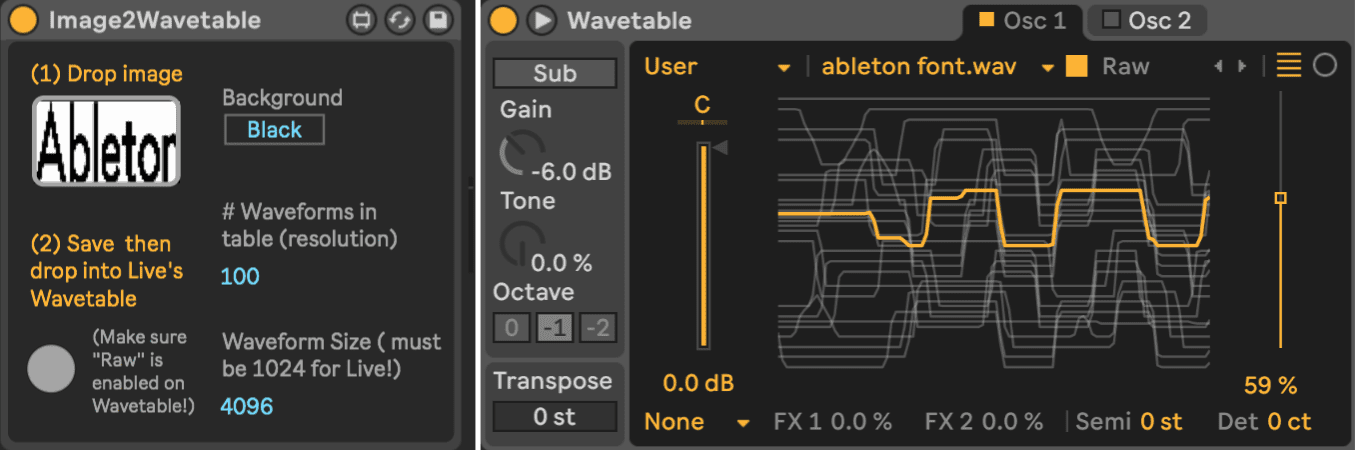In Live 10.1 the Wavetable synth got a new feature that allows you to load your own wavetables through simple drag and drop. Wavetable synthesis is a kind of “sample-based synthesis”, and involves the use of a digitally sampled waveform, but unlike basic sampled synthesis, it also often then evolves as it is played. This waveform can be a note of any instrument, voice or field recording. However, just dropping any sample into the Wavetable won’t give you great results more often than not. This is where Max for Live developers come to our help with interesting devices to create your own wavetables.
Wave Weld by Meta Function
This first Max for Live device allows you to generate your wavetables through algorithms. Apart from various controls to shape your perfect wavetables, it offers different wavetable lengths, 1024, 2048 or 4096, while they grid can be adjusted to 128, 256, 512 and 1024 samples. You can also load and adapt existing wavetables to easily build up your own library. Export as 16 bit integer WAV as 1024 to 4096 samples. More detailed information can be found on the device page.
Download Wave Weld for free (newsletter signup required).
Image2Wavetable by Dillon Bastan and Carlo Cattano
The name already says it all. Image2Wavetable gives you the opportunity to turn an image into a wavetable. It’s incredibly simple as well. Drop an image into the device, choose the background (black or white), wavetable resolution and size, and save as a wavetable. Once you drop it onto the Wavetable synth in Live, make sure “Raw” is enabled on the Wavetable or it won’t look right. Some PNGs with transparent backgrounds might not work correctly. It’s best to use JPEGs instead.
Download Image2Wavetable for free.
This way for heaps more Max for Live devices & tips.