bcResonCtrl is not only lots of fun to use, it’s also extremely useful to generate harmonics from melodies or even strange hybrid melodies out of beats and percussion. It achieves this by hooking into the Live API of a selected instance of Live’s Resonators audio effect and converting MIDI note numbers and velocities into control parameters for it. I love using Resonators and will definitely add bcResonCtrl to my folder of favourite Max for Live devices.
How it works:
- Place the device on an empty MIDI track. Either arm the track to play on the fly, or add a MIDI clip that contains the notes to be played. The played notes will trigger the effect.
- Select the track that contains the Resonators device as well as the device itself you want to control.
Check out the video:
This way for heaps more Max for Live devices & tips.

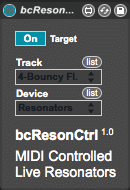


















2 responses
This is GREAT – I just thinking the other day how nice it would be to be able to change resonator notes / chords with a keyboard – thank you!
Thank you for the review. There will be more M4L devices coming soon.
http://www.bugcompass.co.uk
https://soundcloud.com/bug-compass
http://www.facebook.com/bugcompass