
Free “Dumpster Drums” Live Pack (No. 29)
Who says a dumpster is only good for holding rubbish (or trash)? It’s got a great sound when being hit, struck or kicked. I’ve made a Live Pack containing a fully macro mapped Drum Rack with Impulse instances with those
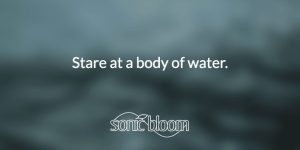
Oblique Strategies No. 3
Mute all tracks, then slowly bring them back into the mix. Only keep what’s important.
Prompts or constraints to foster creativity.

Work Timer – Free Max for Live Stopwatch
Want to know how long it takes you to finish a track? Drop in ‘Work Timer’ before you begin. It keeps track of how long you’ve been working on your project once you’ve opened it and since you got started.

Auganizer – App to Organise your Audio Units (Mac only)
For those of you working on a Mac OS X with a big plug-in library there’s now Auganizer. This app allows you to organise all your Audio Unit plug-ins however you want. This way you can come up with your

Free Full Steam Ahead Live Pack – Gone Orchestral (No. 28)
Full Steam Ahead: free Ableton Live Pack with 3 macro-mapped Instrument Racks featuring reversed steam locomotive sounds turned orchestral.

Renumber Scenes & Keep Follow On – 2 Free Max for Live Effects
Did you ever want to renumber the scenes so that the order makes sense again? Or did you ever wish the Follow button would just stay on despite you making changes? Well, if so, you’re in luck, thanks to two

Oblique Strategies No. 2
Use ‘Reverse Notes’ (Rev) or ‘Invert Notes’ (Inv) from the Notes Box on all or a selection of notes in a MIDI clip.

Relative Tap Tempo: You Set the Pace, Not Ableton Live (Free Max for Live Effect)
Using Live’s Tap Tempo can be quite clunky and it’s also not what most singer/songwriters have in mind. What if you want Live to follow your tempo, not vice versa? This is where “Relative Tap Tempo” comes in.

Silence & Time Commands in Ableton Live (Video Tutorial)
Learn Ableton Live’s essential time commands and Insert Silence shortcut for faster arranging in Arrangement View to boost your workflow.
Search
Stay in Touch
Latest Releases














