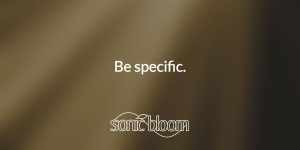Max 7 Pitch and Time Machines Now as Free Live Pack from Ableton
In July I had introduced the Max for Live devices which are available in Max 7. As suspected, Ableton has now released a free Live Pack for precisely these devices.
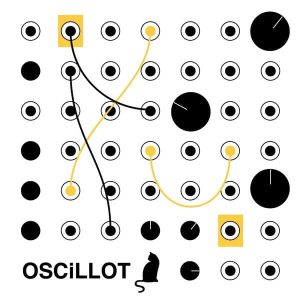
OSCiLLOT by Max for Cats Now Available As A Free Lite Version
For those of you interested in OSCiLLOT that weren’t quite sure if it is the right thing, I’ve got good news. Max for Cats have just released a free Lite version of it. As the name suggests, it doesn’t come

LOOPO – Max for Live MIDI Looper for More Intuitive Recording of Session View Clips & Improvisation
LOOPO is a MIDI effect to make recording and layering MIDI clips in Ableton Live’s Session View much simpler and more intuitive. This makes it especially useful for improvisation.
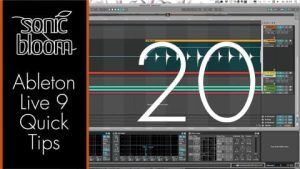
Ableton Live Quick Tips: Finer Resolution When Dragging Clips or Breakpoints
There are a lot of things you can do in Live to improve your workflow. And nothing’s more annoying than losing the flow when creativity hits you. This tutorial shows you a shortcut that allows for a finer resolution when

FlutterStereo – Free Max for Live Tape Flutter
FlutterStereo is a Max for Live audio effect that emulates tape flutter, but can be more exaggerated to add drama. It’s a simple device that lets you adjust four parameters: Frequency, Random, Periodic as well as the Dry/Wet setting.

Ableton Live Quick Tips: Switch Fast Between Clip and Device View (Video Tutorial)
This time I have one tip for you in Ableton Live that can save you a lot of time in the long run. Whether you already know that there’s a handy shortcut to switch between the Clip View or the
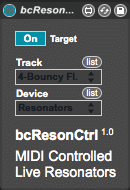
bcResonCtrl – Free Max for Live Device to Control Live’s Resonators with MIDI Notes
bcResonCtrl is not only lots of fun to use, it’s also extremely useful to generate harmonics from melodies or even strange hybrid melodies out of beats and percussion. It achieves this by hooking into the Live API of a selected
Search
Stay in Touch
Latest Releases