
Push Hacker: Max for Live Device to Customise Ableton Push
Push Hacker lets you remap Ableton Push or Push 2 controls in Note or Session mode for faster, more fluid live performance workflows.

Oblique Strategies No. 92
What’s lacking?
Prompts or constraints to foster creativity.
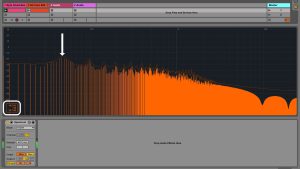
A Good Mix Starts With The Arrangement
If a song or track is well arranged, mixing will be a lot easier. I’ve gotten a lot of tracks to mix over the years that were very challenging to mix, because they essentially needed changes in the arrangement, that

Force Real-Time Rendering in Live to Check for Dropouts
Use this trick with the External Audio Effect in Live to render in real-time and spot CPU dropouts or disk overloads when exporting.

Oblique Strategies No. 91
Dare to be vulnerable.
Prompts or constraints to foster creativity.

Ableton Live Quick Tips: Check the Latency Added by Devices to a Track
Some effects can add latency to the track they’re located on, like compressors or limiters. In this video in the Ableton Live Quick Tips tutorial series I’ll show you how you can check the amount of latency an effect adds

Everything 25% in the Sonic Bloom Shop Until the End of the Year
This year, and incidentally, this decade, are drawing to a close. Until then, everything in the Sonic Bloom shop is 25% off. Simply use the following code in the checkout area (the code can also be found in the notification

Free Ableton Live Themes Set #7
It’s Christmas time and I’m back with a new set of free Ableton Live Themes for you. It includes a new theme called Rhino (second from left), a recreation of the native skin Clouds as well as of three of
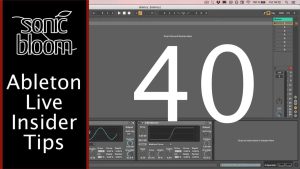
Ableton Live Insider Tips: A/B-ing Effects
This new video in the tutorial series Ableton Live Insider Tips was inspired by a student’s question. A/B-ing is a feature you see in quite a few plug-ins, but it doesn’t exist in Ableton Live. However, there’s a quick way
Search
Stay in Touch
Latest Releases














