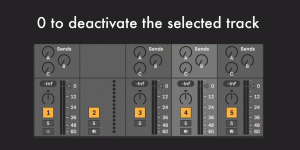
13 Shortcuts in Ableton Live for Working with Tracks
This post continues the shortcuts series that collates the individual shortcut videos from Instagram in an easy overview of animated GIFs for you. This time we’re looking at the various shortcuts for working with tracks. The first three are for
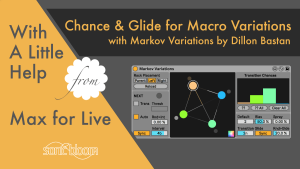
Chance & Glide for Macro Variations with Free Max for Live
Markov Variations by Dillon Bastan lets you smoothly or randomly transition between macro variations in Ableton Live. Versatile & beautifully designed.

Free SB Mellotron Church Organ Live Pack (No. 67)
The Mellotron is an electro-mechanical musical instrument developed in Birmingham (UK) in 1963, based on playing individual magnetic tapes in tape cartridges per note by pressing keys on a keyboard. The Church Organ preset is the sound that Mike Pinder

Ableton Live Quick Tips: Save Default Clip incl. Warp Markers
This time I’ve got an Ableton Live Quick Tip for Live 11 (and up). It’s not a new feature that I’m showing you in the video, but one that was moved and might be a bit hard to find. Perhaps

Reveal: Ableton Live Touchscreen Control for Windows
I often get complains when I post about anything that is only for Mac users. Reveal, a touch app designed to efficiently control Ableton Live, is only for Windows 7 and up, no need for additional coding or drivers and

New Free Learning Resources from Ableton
In the last few years Ableton have introduced two fantastic interactive learning resources, Learning Music and Learning Synths, that I already have written about. Now they’ve revamped their offerings for Ableton in the Classroom. Technically, these are aimed as teaching

Free SB Mellotron Bassoon Live Pack (No. 66)
Years ago, I made 10 free Mellotron Live Packs from samples by Taijiguy. He recently got in touch with me to let me know he’d uploaded 8 further sample sets, so I sat down and create Simpler presets as well

Revert to Live 10 Order of Audio Effects in Ableton Live
Learn how to restore the simpler Live 10 audio effect browser view in Live 11 & up. Quicker access without the new category folders slowing you down.

Free Ableton Live Themes Set #12
Unless people start asking for specific skins from Live 1 to 4 that I haven’t recreated yet, this set concludes the recreations. It contains various default skins from Live 1 to 4, the rather greyish ones actually called “Default…”. I
Search
Stay in Touch
Latest Releases














