Almost no one likes tidying up, but unfortunately, it’s a necessary part of music production as well. Of course, you don’t want to do this while being creative and in the flow. And you don’t need to. There are some functions included in the File Manager for the housekeeping in Live. This first tutorial in my File Management series is the most important one. Failing to do it from time to time (or better yet, every time you’ve been working on a Live Set and importing files), will almost certainly mean missing files in the future.
Locating and Collecting Files
You might already know that with Live’s File Manager you can locate missing samples and collect them into your current Live Set. If not, I’ve already explained this in a tutorial.
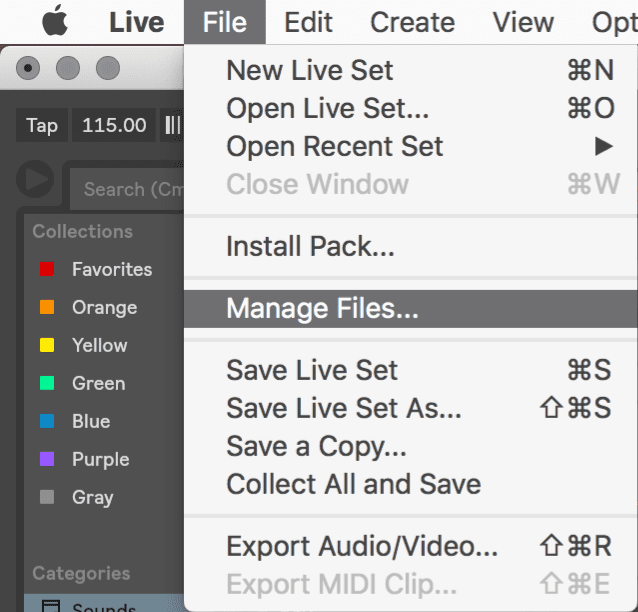
The current Live Set
Choose ‘Manage Files’ from the File menu, then click on ‘Manage Set’.
The current Live Project
Choose ‘Manage Files’ from the File menu, then click on ‘Manage Project’.
The User Library
Choose ‘Manage Files’ from the File menu, then click on ‘Manage User Library’.
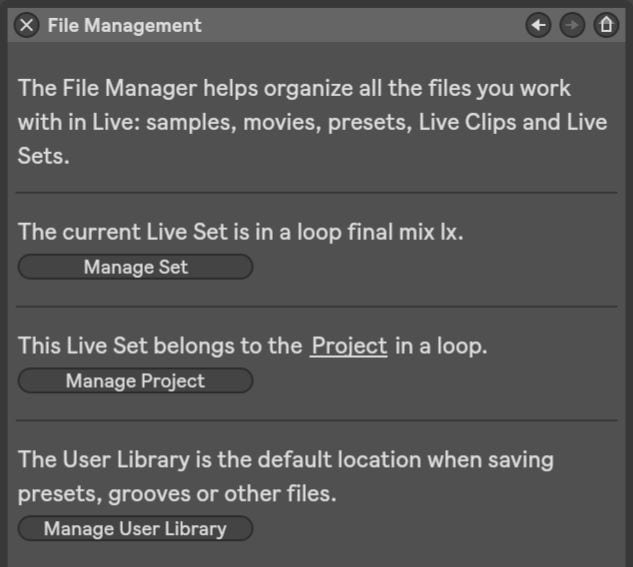
Any Live Project
Right-click (Win) or Ctrl-click (Mac) on a Project in the Live Browser and choose the ‘Manage Project’ command from the context menu.
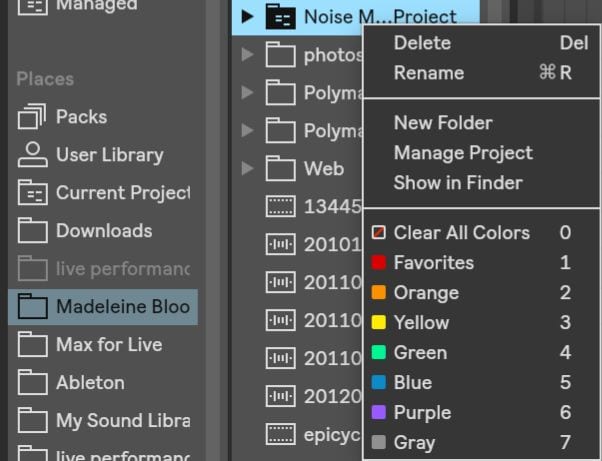
Depending on how many files are contained, the process of Live scanning everything might take a bit of time. Now you can locate Missing Files as described here, or collect External Files into whatever you’ve chosen.

- Click the triangle next to External Files to unfold its options. If external files are used, their number in each location will be displayed if applicable – from elsewhere, other Projects, User Library, or Factory Packs.
- Click ‘Show’ to see the external files from each location in Live’s Browser.
- Activate the ‘Collect into Project’ from the desired locations.
Once you’re done, don’t forget to click on ‘Collect and Save’ at the bottom of the File Manager to save all changes.
Continue to file management tutorial part 2.
Anything to ask or add? Let me know.



















3 responses
great tips!
Thanks so much for these articles Madeline, I find them really helpful!
Hi Madeleine, a little bit off topic but is there a way to save a project created in Live 10 in Live 9 format? (So a collaborator with Live 9 can open it.) Thanks!