Time for a colour change for your Ableton Push? Have a look at these three colour schemes I’ve designed for you and grab them for free if you like them. By the way, there are 7 more free Packs.
Here’s how it works:
- On Mac OS X right-click your Ableton Live 9 application and select “Show Package Contents”, and navigate to: Contents/App-Resources/MIDI Remote Scripts/
- On Windows XP and Vista navigate to C:Program Files/Ableton/Live 9/xxx/Resources/MIDI Remote Scripts/ or on Windows 7 (and 8) to: C:Program/Data/Ableton/Live 9/xxx/Resources/MIDI Remote Scripts/pushbase
- Find the “pushbase” folder and make a copy of it to store in a safe place on your computer for backup. This way, you can replace your modified Push folder with your saved copy to restore Push to its default behaviour at any time.
- Copy your favourite colour scheme to the “pushbase” folder.
- Restart Ableton Live if it’s already running.
Works with Live 9.5 and up.
Download the free “Push Colours 8”
Check out the other free colour schemes I made for Ableton Push.


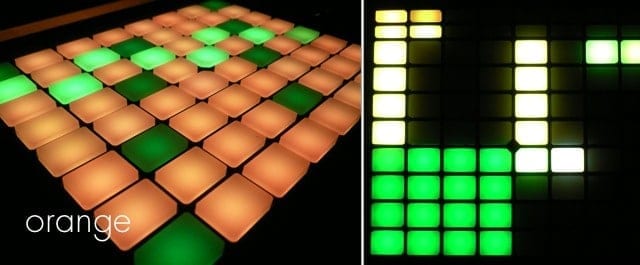


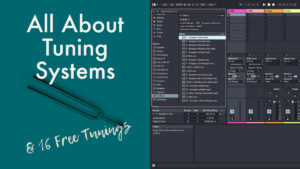
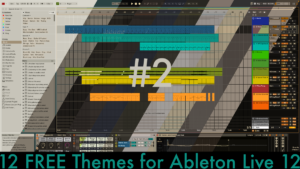
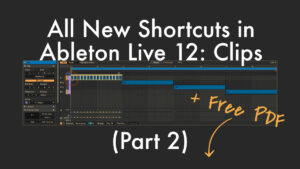













13 responses
best ver.
Any chance of an update to 9.5 someday?
Thanks for the nice colours
I’ve just had a look at the new MIDI remote scripts and I can’t find where to change the colour values. If I’m not mistaken, this is now parsed via sysex and this means, I won’t be able to update them. 🙁
My Push looks great now, Thank you!
Thanks so much for updating these for 9.5 and 9.6!!!
Making music is more fun when your instrument looks good.
Hi are these supposed to work on the push 2? Looks like need a pyc file not py.
I only got a Push 2 and it seems the colour schemes don’t work on it anymore. A py file is just decompiled and a pyc is automatically created when running Live, so that’s not it. The colour schemes work for Push 1. I’ll try to figure out if there’s a way to get them to work with Push 2 as well.
Hello Madeleine,
Really appreciated all the color schemes way back since day 1. Although I think I found a bug. Went back to my Push 1 and it seems the python file is not cooperating with Live 9.7.3. Trying to shuffle between Note Mode and Sequencer mode on MIDI instruments (just tried Analog and Operator) when pressing the Note button is non functional. Would have to go through Session View and then Note view several times before I can get into Note Mode again. I understand updating maybe too troublesome but if you do find the time, I’m pretty sure we’d all appreciate it. 🙂 I’m colorblind and the color schemes really help me have a better experience using Push.
Again, thank you for the work you do.
Bryan
Oh, thanks for letting me know. I’ll see if I can figure it out soonish.
This is awesome, love the colors. There is a compatibility issue with Ableton 9.7.3. when switching from note mode to sequencer mode will not work properly
I noticed that, but can’t find the bug.
hello there is this still working?? i want to change my ableton push collor themes
ant find the link for download
I’m sorry, no. Ableton has been making changes to the Push script so this does no longer work.