Hurray! We’ve reached the landmark of 200 posts on Sonic Bloom with this one. And it comes packed with a little surprise for you – Verbotron made by Christian Kleine, exclusively here on Sonic Bloom. A great Max for Live addition to your collection of reverbs.
The Verbotron uses the original Gigaverb algorithm by Juhana Sadeharju which is also known as “Gverb” in Audacity. It also features a handy visual representation of the reverb parameters.
Verbotron requires Live 9 and Max for Live (6.1) and comes in a self-installing Live Pack that contains 9 presets.
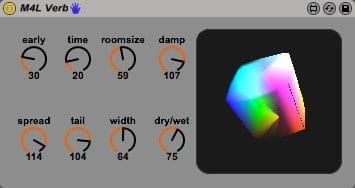
Its parameters are:
Early: A volume control that determines the amount of early reflections. Early reflections are similar to slap back echoes. Though they are not responsible for the typical hall effect generally linked with reverb, they contain lots of acoustic information about the setup in which the sound occurs.
Time: Controls the approximate duration of the reverb floor. In general, this parameter affects the simulation of the reverb tail. Very small settings cause the tail to almost disappear.
Room Size: Controls the overall characteristics of the reverb effect. In general, this parameter influences both the simulation of early reflections and the sound of the tail.
Damp: This parameter controls the response of the early reflections and the decay of the reverb tail. The higher the value, the less intense is the reverb.
Spread: increases or decreases the stereo width of the effect signal.
Tail: A volume control that determines the amount of the hall effect of the reverb. The volume of the tail determines how intense the reverb appears to be.
Width: Provides some kind of “tone” control. Small values cause a smaller frequency range to be processed. In general, the effect of this control can be heard in the treble band. Smaller values cause a “muffled” and less bright reverb.
Dry/Wet: A volume control that determines the amount of original sound in the reverb.
Head over to the new and improved Verbotron v1.1. which is still free.
This way for heaps more Max for Live devices & tips.



















9 responses
Hey, that’s cool! This site turns out to become (one of) the best sites on Ableton and M4L. Cheers!
That’s the plan. Great that it seems to be working. 🙂
Thanks!
Hi there, sorry to be a pain but I paid with a tweet and instead of getting a link to follow I got a text box full of code. Not sure if this is happening to anybody else but could you get back to me with a link or something? Really looking forward to checking out the reverb. Thanks.
Thanks for letting me know. Sent you an email.
Did some tests. It depends on the browser if the Live Pack is shown inline. Apparently it’s recognised as a txt-file by some. Will see what I can do to avoid this.
Thanks! I used it and it sounds really interesting. And basically anything with shiny colors wins.
SWEET!
Boo!
If it’s free, then don’t force people to have twitter or facebook to be able to get it.
Seriously.
Both actually are extra options. It’s also possible to register. And if you do, you get access to all the free downloads on Sonic Bloom, over 30 by now and counting.