This week I’ve got a brand new and free Max for Live MIDI effect by Max for Cats for you. TriggerTune is designed to play a melodic sequence with just the press of a (MIDI mappable) button or by an incoming MIDI note.
This allows e.g. drummers to map the ‘STEP’ button to a MIDI trigger pad and rhythmically play a pre-arranged sequence. This again, can drive any synth, sampler or MIDI instrument.
This is how it works:
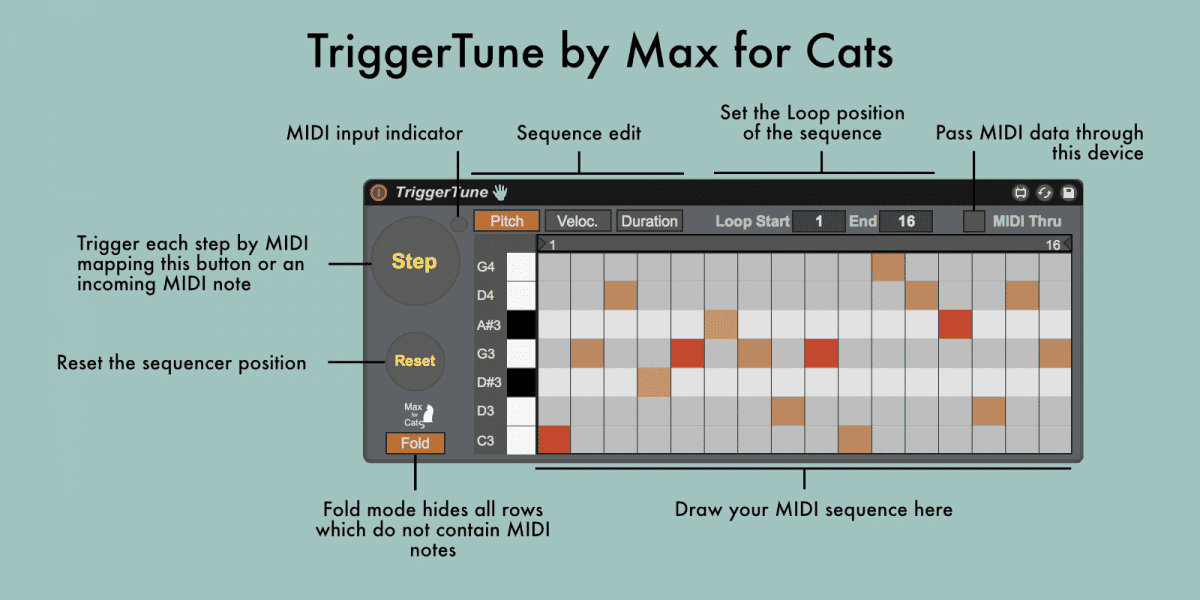
Bonus tip: The fun can be maximised when TriggerTune is used in a MIDI Effect Rack, with different key zones assigned to play different melodies.
TriggerTune requires Ableton Live 9 and up as well as Max for Live.
IMPORTANT: If the button does not open an overlay when clicked, right-click it and select ‘Open Link…’ to access the download.
If you have the means and would like to say thank you, I’d be grateful for a small donation. Otherwise just add a zero to the price field. Gumroad no longer offers PayPal as an option, so if you’d like to donate using PayPal, you can do so above. Thank you very much!



















27 responses
I wish there was a video to show how the TriggerTune works.
Have you seen the image showing the features of it and what can be done with them?
Hi! I’ll try to make one in the not so distant future but the device is not super-complex and it’s hard to make vids for all the free devices…(unlike the bigger paid ones..)
Cheers!
Little trick: set the trigger note to C1, and you can loop a groove file within a midi track to apply groove to a sequence
Good idea, you mentioned drummers in the e-mail, while I can play drums with three limbs I couldn’t accurately play a keyboard with my left so easily at the same time, this would solve that problem if it ever arose, I could play keyboard parts live rather than relying on a click and triggering a part from my sampler pad. Though it would mean I’d need to carry a MacBook, Push and sound card to gigs.
I hope one day to try it though I’m not quite in the right musical scene yet.
Thank you
I hooked this up to my SPD-SX and for some reason it seems to not step correctly. It takes two hits to take one step. If I map a computer key to it or tap the step button with the cursor, it works as it should. But now I have to hit eighth notes to get it to step in quarters. Can’t figure out why exactly…
I just tested it with a MIDI keyboard and got the same result as you. So it’s a bug. I’ve contacted Max for Cats, so it’ll hopefully be fixed soon. Thanks for getting in touch.
Apparently it’s an issue on Ableton’s side: https://cycling74.com/forums/topic/making-live-button-behave-as-momentary/#.WK1UxLHMzpg.
Max for Cats has implemented a workaround so that it should work as expected. Please re-download the device.
Awesome! Hope this works! Thank you! Looking forward to trying it out again. Seems to work with my APC, just have to take it to the studio and hook it to the SPD-SX.
This is an awesome plugin thanks!!
I would love to see some video examples of the many creative ways that this little thingy can be used in. I also think that it would be great if we could drag and drop midi clips into it and perhaps a randomization button also. Thank you for the free download and my compliments to the developer. : )
Yes, I guess that would be nice, but since it’s free like so many other things on this site, there’s no time for that from either Christian (dev) or me. Would be great to have users chip in.
Hey! I’ve been playing with Trigger Tune for about a week now and i may have found a little bug. I’m pretty novice when it comes to Ableton automation so I may also just be doing something wrong.
It seems that if you try to automate aspects of Trigger Tune, the automation turns off after one iteration through the loop.
Thanks!
I’d be happy to make a donation or even purchase a copy with the functionality that I mentioned. I think other users would see the value in it and make a purchase as well.
🙂
I would like to know if there is a version in which you can program longer phrases and maybe being able to invert the direction of the phrase or something like that
Not that I’m aware of, but there’s always the possibility to add on to Max for Live devices, because the code is editable.
Hi, this is an amazing plug-in. I am using whole live drumming and I have an issue where if I hit 2 notes too quickly the plugin starts looping constantly very fast. I thought it was my Yamaha DTX Multi 12 but if I unplug this from my laptop and double click the step button very fast with a mouse it does the same. Is this a bug or an issue my end? Downloaded the plug in about a year ago and using Ableton Live 10.
Thanks for letting me know. I’ve passed it on to Christian, so he can take a look.
Thank you. I look forward to a response as this is quite frustrating at the moment. Otherwise, really great M4L plug in
Hi Madeleine,
Did you receive a response in regards to the issue I had experienced? Has anyone else had this or able to recreate it? I can send a video somewhere if needs be.
I haven’t tried downloading again and reinstalling but I may try that when I get a chance this weekend.
Many thanks
Henri
Hi doing this to me too
Hi I’ve been looking for something like this and tryied yours which I find to be the easiest to use would be good if you made a modified one that stepped through a midi file or maybe could be added in the future as an option to this also my main issue is I keep getting run on sequences after a few triggers it goes mad anyone else have this issue can this be fixed by me
The MIDI file idea would be a bit beyond the scope of a freebie device, but I’ve taken note of your suggestion. I’ll check out the possible bug you’ve reported.
Really generous to put this out there. I played it with Pigments the minor de Promo preset and it sounds like the beginning of something. Yet more beginings lol. Excellent work – does the job …as in look out for Max for Cats in the future
Fantastic. Happy to hear it.
This is exactly what I was looking for. Bookmarked!
Very happy to hear it!