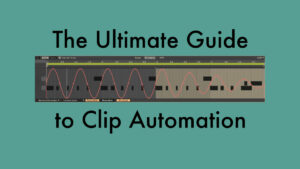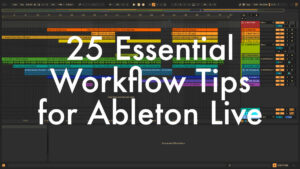Resonators: Walkthrough & 5 Sound Design Examples
Resonator is an audio effect I use quite a bit. Anyone who has downloaded any of my free racks will likely have noticed this. I feel it is still rather underrated and deserves more attention. I couldn’t actually find any