
Silence & Time Commands in Ableton Live (Video Tutorial)
Learn Ableton Live’s essential time commands and Insert Silence shortcut for faster arranging in Arrangement View to boost your workflow.

Learn Ableton Live’s essential time commands and Insert Silence shortcut for faster arranging in Arrangement View to boost your workflow.

Video tutorial on setting up any MIDI controller with Ableton Live. Based on the second most popular written guide for easy, fast configuration.

Did youi know that you can employ shortcuts that allow you to adjust the parameters of the Multiband Dynamics faster?

If you don’t have a MIDI controller or not handy, you can always use the computer keyboard as one in Ableton Live.

New Ableton Live Insider Tip: discover a quick shortcut to adjust the Q value in EQ Eight for faster, precise equalising in your mixes.

Did you know that you can quickly copy the envelope of an Operator oscillator to another? Here’s how…

This tutorial of the ‘Ableton Live Quick Tips’ shows you a quick way to zoom into any area in MIDI and audio clips as well as in the Arrangement View. A great addition to your editing workflow.

Sorry, this post is only available in German. It’s about Max for Live tutorials for beginners that are only available in German.

This video shows you handy shortcuts to quickly transpose various Pitch and Transpose parameters in Live by an octave
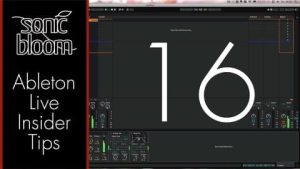
This video tutiorial shows you the different modes of Filter Delay, Simple Delay and Ping Pong Delay.

If you want to add effect to individual Drum Rack chains, here’s the quickest way to achieve this.

Impulse has unique time-stretching capabilities, but Drum Rack has more features. Here’s how to make the most of both.
Search
Stay in Touch
Latest Releases
Sign up to the monthly newsletter for the latest on the Sonic Bloom blog as well as regular discounts.
Features 28 powerful mid/side audio effect racks for Ableton Live 12.2, each with 10 variations. From precise control in mixing to instantly giving more interest to basic sounds.
