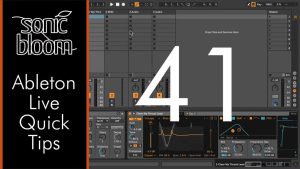
Quickest Way to Jump to Device in a Track in Ableton Live
Ableton Live Quick Tip: easily jump to any device in a busy track. Eeven if it’s not visible in Device View. Save time with this simple trick!
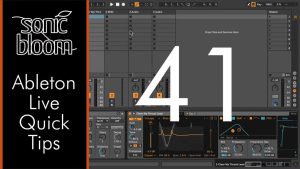
Ableton Live Quick Tip: easily jump to any device in a busy track. Eeven if it’s not visible in Device View. Save time with this simple trick!
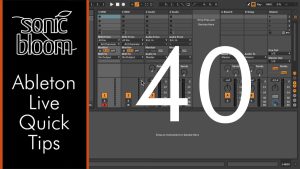
This time in the Ableton Live Quick Tips tutorial series I have a video for you showing you the fastest workflow when using the browser. This will make it quick and easy for you to locate or look for any

This time I’ve got an Ableton Live Quick Tip for Live 11 (and up). It’s not a new feature that I’m showing you in the video, but one that was moved and might be a bit hard to find. Perhaps

Learn how to restore the simpler Live 10 audio effect browser view in Live 11 & up. Quicker access without the new category folders slowing you down.

In this new episode of the Ableton Live Quick Tips I show you how you can quickly create a new MIDI clip of desired length and position in the Arrangement View. English Version: Deutsche Version: If you’ve got something to

The Capture feature was added in Live 10, that creates a MIDI clip with the notes we’d played before without having to have pressed record. A very useful addition I find. How often have you been jamming something perfect, but

In this episode of the Ableton Live Quick Tips I show you a feature that was added in Live 10.1 that can be a real time saver when working in the Arrangement View. It allows you to slide the waveform

Some effects can add latency to the track they’re located on, like compressors or limiters. In this video in the Ableton Live Quick Tips tutorial series I’ll show you how you can check the amount of latency an effect adds
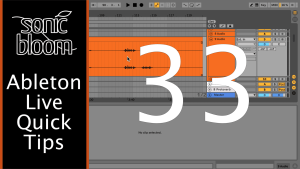
This time I have a quick tip about a new workflow feature added in Live 10 that allows you to quickly (de)activate or reverse part of a clip in Arrangement View quickly omitting a now unnecessary extra step. Of course,

There are quite a few workflow improvements that came with the release of Live 10. This episode of the Ableton Live Quick Tips video series shows you how you can quickly move all Arrangement clips within a time selection. English

In this tutorial in the Ableton Live Quick Tips video series, I’m showing you how you can access the mixer modulation envelopes – volume, panning and the send modulations. This one should be particularly interesting for anyone who works quite

Now that I’ve updated all relevant tutorials to Live 10, I’m back with the Ableton Live Quick Tips series. This time, I’ve got a little tip that can be useful for your workflow, but isn’t documented in the Live manual.
Search
Stay in Touch
Latest Releases
Sign up to the monthly newsletter for the latest on the Sonic Bloom blog as well as regular discounts.
Features 28 powerful mid/side audio effect racks for Ableton Live 12.2, each with 10 variations. From precise control in mixing to instantly giving more interest to basic sounds.
