We’ve all come across videos in which someone creates a track on the fly against the clock. First it was an hour, then increasingly less time. And quite frankly, most of them are more like sketches or demos, unfinished and rough. Sure, it’s possible to make a demo in 10 minutes, but a track worthy of being released? Not so much.
Most of us making music don’t have enough time for it, ever. So of course, it makes sense to bank on our need to save time. In these videos, it generally results in cutting corners, staying squarely in the comfort zone with no time for experimentation and learning new skills. Music production isn’t something you learn in a couple of weeks and then have it all down to perfection forever. There’s always something new to learn and discover, and this is also one of its allures, as it keeps things interesting if we are open to it.
There are some areas in which you can save some time. Most things simply help with the workflow and keep you focused on the important tasks.
Default Presets
Ableton Live offers the feature to create your own default presets for all kinds of things. It can speed up your workflow considerably if you make good use of them.
- Default Presets for Live Devices
- Default Presets for Tracks
- Default Presets for Drum Racks & Device View
- Default Presets for Slicing
- Default Presets for Audio to MIDI
User Library
Save your own presets and samples in the User Library. Or even just your favourites from the Live Library for quicker access. You can use the proposed order or create your own. Keep it tidy. The same goes for your plug-ins.
- The User Library
- User Library Maintenance
- User Library & Packs – Automatic Sync on Multiple Computers
Template
If you end up working with the same presets, instruments or effects, it might make sense to create a Template Set.
Learn Your Hardware and Software
I’ve seen this over and over with students of mine… They buy MIDI controllers or plug-ins and don’t really familiarise themselves with the new tools before buying the next one. Muscle memory is an amazing thing, so make sure you set aside time to learn to go through the motions (and features).
Setup
Make sure that everything important is set up, plugged in and connected when inspiration hits you. You don’t want to lose the spark because of stuff like this.
Breaking Down Processes
Another good way to approach time constraints is to segment what kind of parts of the music production to do when. The most obvious, and often mentioned processes are mixing and mastering. But why not set aside some hours for e.g. experimenting, learning something new or sound design? You can store your ideas and results in the User Library as presets or as Live Clips when they’re audio or MIDI clips.
Keep Notes
If you don’t have time to keep working on your track the next day, or even then, take notes. It helps keep track of what needs to be done or already has been done. Also often times, when ideas come, they come thick and fast and it becomes impossible to keep up with them. In these cases, I write them all down and reserve some of the more time-consuming ones for a later date. If you’re in the flow, you want to make sure you can keep going at your incredible speed. Editing is for later.




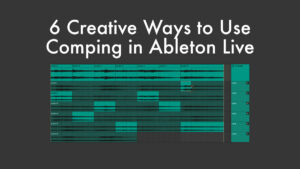















3 responses
Yeah coole tipps danke
These are some great tips, especially the presets.
Thank you! 🙂
Good tips. Thanks Madeleine!