Ho ho ho and a merry Christmas to all of you! While others might give you a Live Pack based on bells, I’ll give you the “Tuned Boing Drum” Live Pack (I’ve already done bells in May). It’s quite the merry sound though.
It’s based on the sound of a drum that I had labelled with “boing”, another little treasure from my own huge sound library. When I had just finished the demo for it, my boyfriend came home from work and declared that it sounded like something from the Radiophonic Workshop. What a compliment! Hear for yourself and download the “Tuned Boing Drum” Live Pack for free.
All three included Instrument Racks are fully macro mapped. The Live Pack only works with Live 9.
Listen to the demo:
If clicking it to download results in a text-file, simply right-click and choose ‘Save Link as…’. To install, just double-click the alp-file and choose the installation path when prompted by Live. And here’s a tutorial on how to use the presets from Live Packs that are not self-installing.
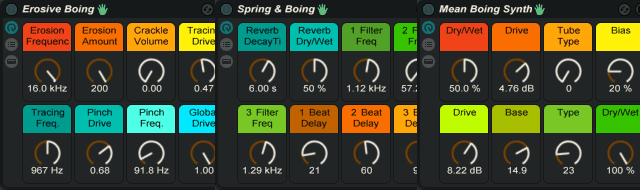
IMPORTANT: If the button does not open an overlay when clicked, right-click it and select ‘Open Link…’ to access the download.
If you have the means to do so and would like to say thank you, I’d be grateful for a small donation. Otherwise just add a zero to the price field. Gumroad no longer offers PayPal as an option, so if you’d like to donate using PayPal, you can do so above. Thank you very much!
Do you want to ask or say something? Just leave me a comment below.
Check out the other free Sonic Bloom Live Packs.



















7 responses
Hey I gave out a Jingle Bells Pack! Thanks for the download and Merry Christmas!
Haha, als ich den ersten Satz gelesen habe, habe ich gleich an AfroDJMac gedacht 😀 Sein Pack ist auch nett. (Siehste, ich muss ihm das noch sagen 🙂 )
Aber die Boing Drum hört sich ja witzig an, ich freue mich schon auf das Austesten.
Ich finde es übrigens toll, dass sich zwei der besten Pack Ersteller so gut verstehen 🙂
Hello I downloaded and it asked me for the location after I clicked on the .ALP BUT…
where do I put them (WINos) and where are they inside of LIVE.
Ive searched everywhere.
thanks
dd
You can install it anywhere you want on your hard drive. It will appear like any other Live Project and can be used as such. Double-click it on Windows Explorer or open the Live Set via Live’s File Menu. It’s recommended to then save the presets in your User Library.
It doesn’t work like Live’s Factory Packs or those from Partner Instruments. Only Ableton can create this kind of self-installing Live Pack as it requires an additional tool.
Hallo Madeleine,
thank you very much for your work all the time.
I appreciate it.
Your Packs are always full of insiration and I love to play around with them.
Regards
Marcus
Thank you. 🙂
ta aye