Last week Ableton announced a free beta Live Pack named CV Tools containing ten devices for Live 10 Suite that generate and receive Pitch, Control, Clock and Trigger CV right in time for Superbooth. Several other Certified Trainers and me got to show visitors the pack in action with four different setups in the Ableton room. If you have a modular synth, CV capable analogue gear or were considering to get something, this Max for Live Pack integrates modular gear and Live so they work like one. The pack will be officially released in mid June, Live 10.1 finally at the end of May.
A CV signal (short for Control Voltage) is an electric current that is designed to control analogue synths and sequencers. Basically a very low voltage kind of audio signal. DC coupled audio interfaces can be used as a source for voltage control because they allow signals within the CV range. Not all interfaces are DC coupled, so check if this is the case for your audio interface. Most of the Max for Live devices in this pack require an DC-coupled audio interface, but there are also a few of them that will work standalone inside Live, and they make the pack worth checking out even if you don’t have CV capable gear and such an interface.
The pack was created to allow for seamless integration between a modular synth and Ableton Live. With the included CV instrument the synth can be calibrated to be in tune with any other instruments in all octaves. Live can be used as the tempo leader or be set to follow the modular system clock. Other devices can send and modulate CV to and from a modular setup, which means that you could spend less on a modular forgoing any modulation modules and use Live with the help of the CV Tools for this task instead. The option to calibrate coupled with the extensive modulation possibilities might even make me consider getting a modular at some point in the future, now that the CV Tools makes the integration with Live dead simple.
Now let’s have a look at the devices that are included.
Instruments
CV Instrument

This Max for Live device allows you to control your modular or analogue synth or drum machine with MIDI, like a synth. It accepts MIDI in and outputs pitch, gate and envelope CV to offer flexible modulation and voicing options. It also features a tool to auto-calibrate the pitch so that your CV instrument is in tune. This is a pretty major feature as the calibration covers the entire MIDI-Note spectrum with an accuracy of a few cents, so that the common detuning of the highest and lowest octaves can be adjusted.
CV Triggers
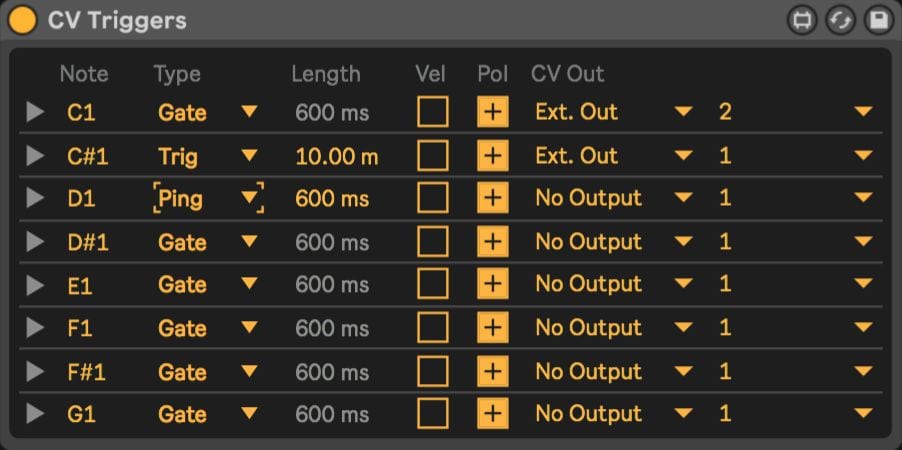
CV Triggers allows you to send multiple CV signal types from multiple MIDI notes in Live and operates like a MIDI-CV converter by taking notes in a MIDI Clip and sending out a Gate, Ping or Trigger signal to your hardware. This can used to e.g. sequencing drums, triggering envelopes or LFOs.
Synchronisation
CV Clock Out
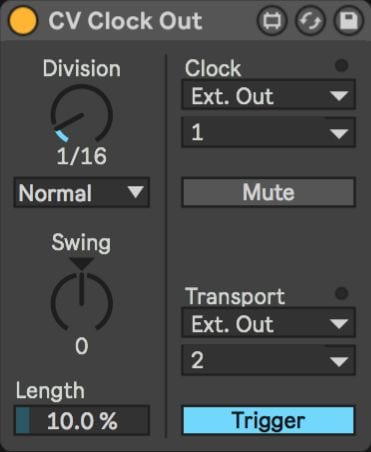
This Max for Live audio effect lets you sync your modular to Live. You can send Live’s Transport and Sync signals out to your modular.
CV Clock In

Clock In offers the option to slave and sync Live’s tempo to external sources on the left side. The right sections allows you to use incoming triggers in order to control Live´s transport. Toggle, start, stop and resume are available options.
Modulation
CV LFO
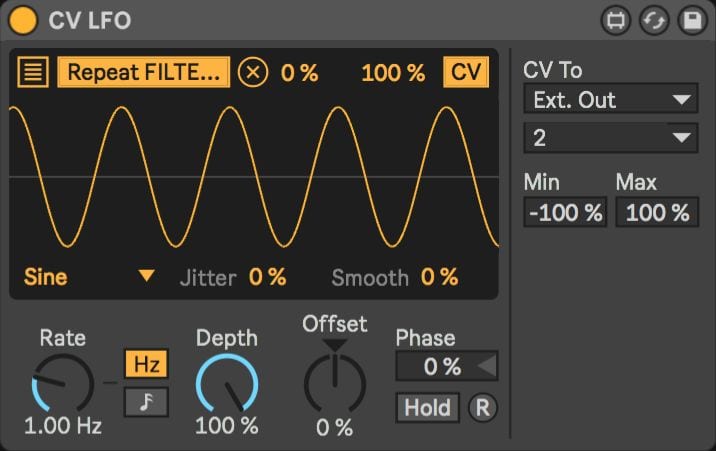
This device is a modification of the Max for Live LFO that can modulate any set parameter on your modular. Additionally it can be mapped to eight parameters anywhere in your Live Set.
CV Envelope Follower
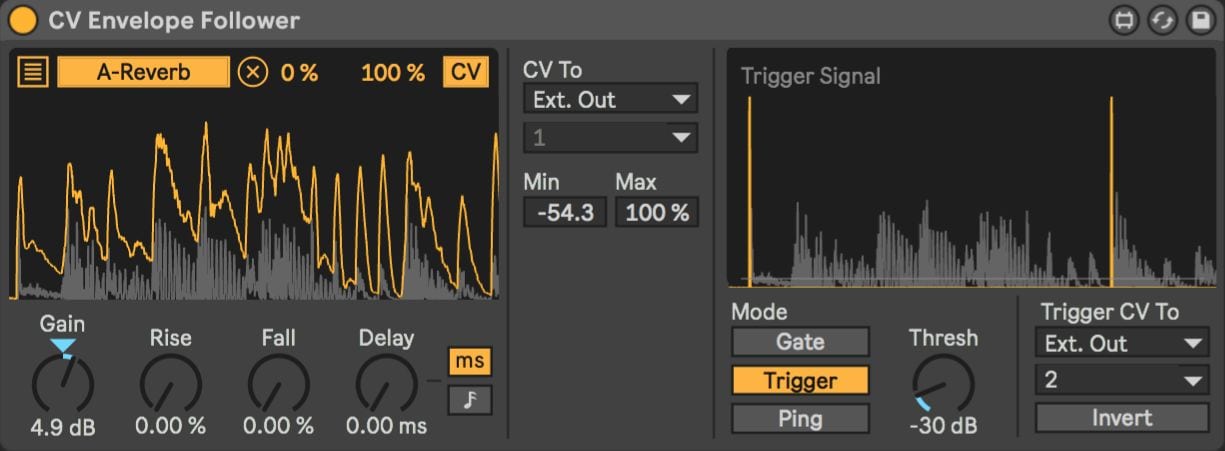
This audio effect tracks the changes in volume of an incoming audio signal from Live or an external input and uses this information to generate outgoing CV information. There’s also a Trigger section that can send a Gate, Trigger or Ping CV out. Very useful features if you want to e.g. gate eternal signals based on a threshold, trigger steps in a sequencer from your audio, or ping drums from audio.
CV Shaper
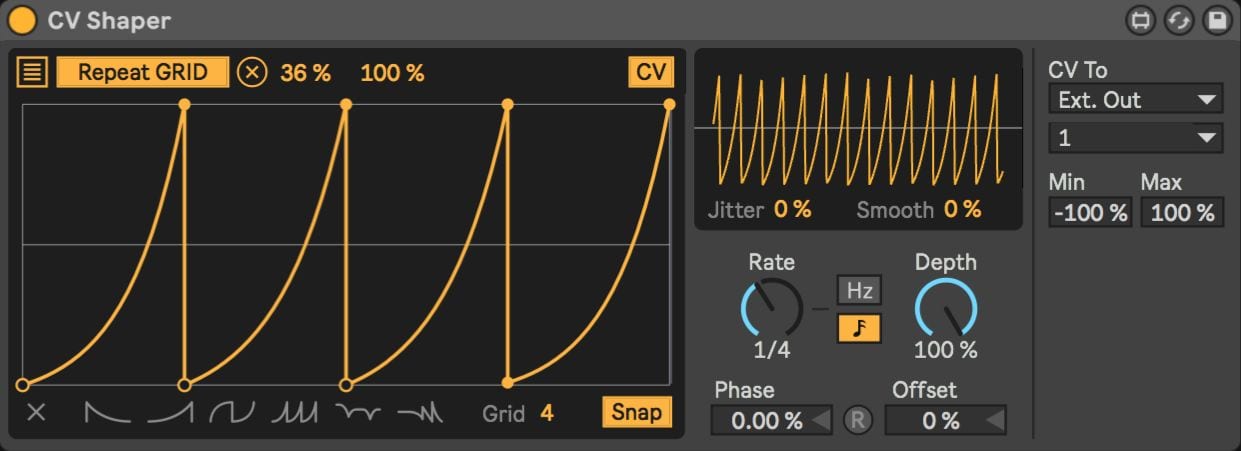
An extended version of the Max for Live Shaper, it now also has a CV signal out determined by the shape drawn in the panel.
CV In
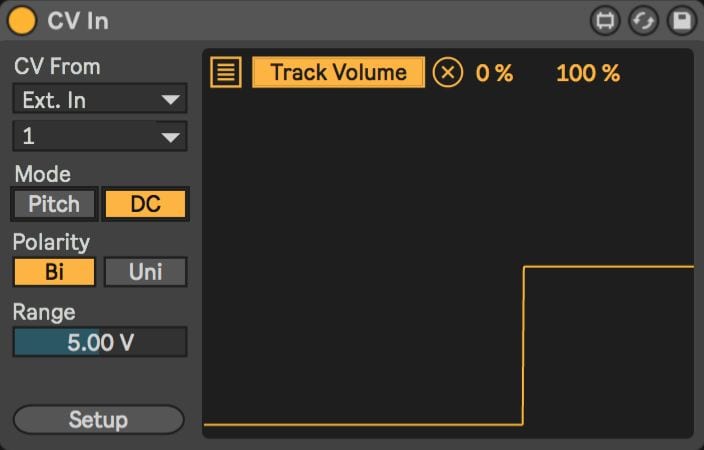
This Max for Live device allows you to map control signals from your modular system to any parameter within Live. The Pitch mode doesn’t require a DC-coupled input, while still translating pitch information into Live. Setup offers a calibration of the modulated signal if needed.
Utilities
CV Utility

This device allows for mixing of three different modulation sources to control your modular with complex automation curves from Live. Channels 1 and 2 accept internal live modulations, MIDI mapping and automation sources. With channel 3 it is possible to use incoming audio/CV signals. The channels are summed together and the result can be mapped to further Live parameters or sent to a CV output.
MIDI Effects
Rotating Rhythm Generator

This Max for Live MIDI effect is built of four identical rhythmic channels that can ‘rotate’ destination. It sends out MIDI so can be used well with Drum Racks or even melodic MIDI instruments. A pulse is generated based on the settings within each channel. Euclidean or logic generation are also possible. The Rotating Rhythm Generator works without any need for modular gear or a DC-coupled interface, so have a go with it. It’s really fun to generate drum rhythms or melodic polyrhythms with.
CV Tools is free for all Live 10 Suite users, running 10.1 or above. It is available as a beta version on Ableton’s beta testing platform. You can download in the Packs section in the Live browser or from the Ableton website.


















