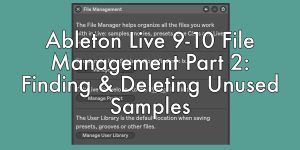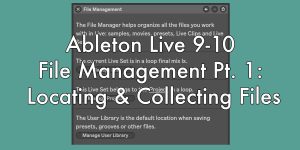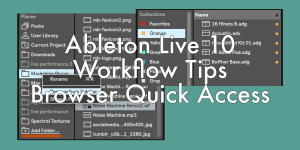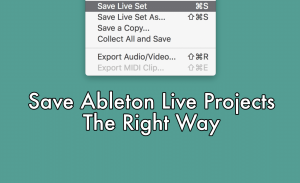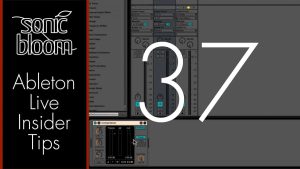How to Create Your Own Ableton Live Themes & Free PDF Theming Guide
With Live 10, skins are now called themes, and they also have a new format. Live 9 skins still work, although the transport bar at the top will appear grey, no matter if it fits with the rest of the