
Link MIDI Clips to Get Updated At Once with Max for Live Device Alias Clips
Alias Clips is a Max for Live device that brings the functionality of what are commonly called “alias clips, ghost clips, mirroring” etc. to Ableton Live. It can be a real timesaver when you’re working with plenty of small MIDI

Music Production Against The Clock – How To Save Time
We’ve all come across videos in which someone creates a track on the fly against the clock. First it was an hour, then increasingly less time. And quite frankly, most of them are more like sketches or demos, unfinished and

Oblique Strategies No. 25
Look at the Spectrum.
Prompts or constraints to foster creativity.
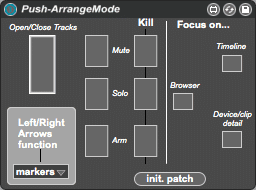
Max for Live Device Push-ArrangeMode Lets You Control The Arrangement View From Ableton Push
If you’re like me and spend a considerable time of music production in the Arrangement View and have an Ableton Push, this Max for Live device is for you. It basically gives you an additional Arrangement Mode on Push, which

Ableton Live Quick Tips: Change Clip Parameters of All Grouped Clips Per Scene (Video Tutorial)
This episode of the “Ableton Live Quick Tips” shows you a little trick to quickly change clip parameters of grouped clips at once on a per scene basis. This can be especially helpful when preparing a live performance set.

Grooveslice by Wave Design at Isotonik Studios – Max for Live Streaming Audio Manipulator
If glitch is your thing and you always wanted to be able to manipulate audio on the fly, then Grooveslice could get you quite excited. It functions as a parametric delay with separate parameters for recording and playback, and gives
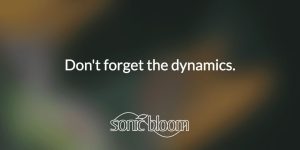
Oblique Strategies No. 24
Don’t forget the dynamics.
Prompts or constraints to foster creativity.
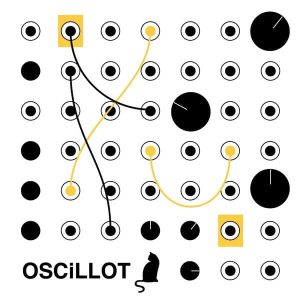
OSCiLLOT Module List
I’ve seen quite a lot of questions about the exact modules that are included in OSCiLLOT by Max for Cats. Here’s the module list of the v.1.0 release (click on the module group titles for more information on the individual modules).
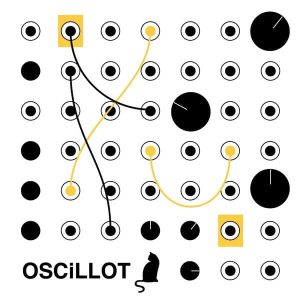
Creating a Modular System for Ableton Live – Exclusive Interview with the Makers of OSCiLLOT (Part 2) & Giveaway
Yesterday I posted the first half of the interview with Christian Kleine and Nico Starke about their new Max for Live modular system OSCiLLOT. Here’s part two of the Max for Cats interview. They also kindly gave me five licenses
Search
Stay in Touch
Latest Releases














