
Free “EaselWeasel 2” Live Pack (No. 49) – Buchla Music Easel
EaselWeasel 2 contains three fully macro mapped Instrument Racks for Ableton Live 9 Suite and up, ranging from mean bass to spaced out pad sounds.

Oblique Strategies No. 27
Where’s the silence?
Prompts or constraints to foster creativity.
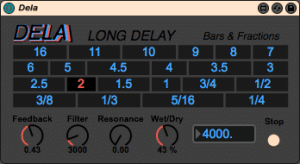
Dela Long Delay – Free Max for Live Effect
Ever had the need for very long, slowly fading delays? None of the delays in Live offers this possibility. Dela Long Delay is tempo synced with delay times from 1/4 notes to 16 bars. It’s free, and requires Live 9
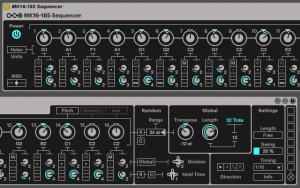
MK16-185 Sequencer – Free Max for Live 16 Step Sequencer
You might be familiar with Nico Starke’s “ML-185 Stage Controlled Sequencer”. Now there’s an updated version of it available for free. The most notable change in the MK16-185 Sequencer are the 16 steps instead of 8, an often requested feature.

My Feature Wishlist for Ableton Live
Today Ableton Live 9 turned 2. While the Live 9.2 beta brings some much wanted features like latency compensation, there’s still plenty of functions Live doesn’t offer. Here are the features I personally would really love to see implemented.

Oblique Strategies No. 26
Limit yourself.
Prompts or constraints to foster creativity.

Free “EaselWeasel 1” Live Pack (No. 48) – Buchla Music Easel
EaselWeasel 1 contains three fully macro mapped Instrument Racks for Ableton Live 9 and up: fat bass lines, spheres and melodies, brassy.

Salami Division – Free Max for Live Sample-Slicer by Skinnerbox
Salami Division by skinnerbox is for all of you who like slicing to MIDI, but would like more extensive features. The Max for Live MIDI effect adds things like sample-hotswap and a dynamic slice number. And if you use Push

Ableton Live Quick Tips: Lock Envelopes To Song Position (Video Tutorial)
Did you know that you can lock automation envelopes to the song position? This can be useful when you want to replace a clip in the arrangement, but retain the various automations in this part. Here’s how it works:
Search
Stay in Touch
Latest Releases














