
5 Use Cases for the New Auto Filter (+ Free Presets)
Ableton Live 12.2 updates Auto Filter with five filter types. Watch the video for use cases for each and download free mapped presets.

Custom Shortcuts in Ableton Live for Collect All and Save and more
In this video tutorial, I’m sharing how you can create your own shortcuts for any menu items in Ableton Live on macOS. For Windows, I share some additional tips how you can achieve the same functionality for free.
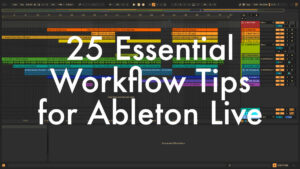
25 Essential Workflow Tips for Ableton Live
In this video tutorial, I’ll give you 25 tips on how to use various Live features to create a better workflow. Using the features in Ableton Live can save you hours of time and allow you to focus on your

Free Ableton Live 12 Theme Set No. 4 (Light Collection)
The free Ableton Live 12 Theme Set No. 4 contains 12 themes for Ableton Live 12. 7 brand new and 5 remixed. They’re all light themes, either tinted greys or beiges with splashes of colour.

8 Browser Changes in Live 12.1 You Can’t Miss!
Ableton Live 12 saw a complete overhaul of the browser. In Live 12.1, more changes and improvements were added. In this tutorial video, we’ll take a look at all of them.

Generate & Transform Ideas with the FREE MIDI Tools by Philip Meyer
With the release of Live 12.1, Ableton has come out with two new and free Max for Live packs. One is called Sequencers, which contains three interesting and useful step sequencers, and the other is called MIDI Tools by Philip

New MIDI Tools in Ableton Live 12.1
Ableton Live 12.1 update adds new MIDI tools: Chop, Glissando, LFO, plus Filter and Select functions for MIDI clips. Watch the tutorial to learn more.

Free Ableton Live 12 Theme Set No. 3 (Dark Collection)
The free Ableton Live 12 Theme Set No. 3 contains 12 themes for Ableton Live 12. Two brand new ones as well as ten remixed ones. They’re all dark grey with pops of colour, perfect for the darker seasons.
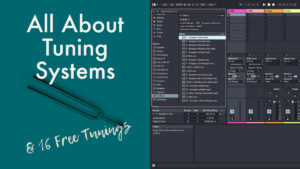
All About Tuning Systems (+ 16 Free Tunings)
Learn how to work with different tuning systems in Ableton Live in this video tutorial. How to load, adjust or remove them. What changes when loading a tuning, where to find more and how to create your own.
Search
Stay in Touch
Latest Releases














