
Free SB ReGenerators (No. 63)
SB ReGenerators contains 3 free MIDI effects racks for generating music. They work in Ableton Live 9.7 Lite and up.

Ableton Live Insider Tips: Use Operator To Create & Export Oscillator Waveforms
Most Ableton Live users don’t know that Operator allows you to create and export oscillator waveforms that can then be used in Simpler, Sampler or even Wavetable for sound design purposes. In this latest episode of the Ableton Live Insider

Oblique Strategies No. 94
Is it too much?
Prompts or constraints to foster creativity.
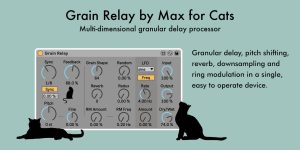
Grain Relay by Max for Cats Out Now: New Granular Delay Processor
Christian Kleine aka Max for Cats has been at it again. This time he has a fantastic granular delay processor for us. It’s called Grain Relay and unites grain delay, pitch shifting, reverb, downsampling and modulation in a one, easy

10 Shortcuts to Show/Hide Views in Ableton Live
It’s always good to use shortcuts as they can be real time savers and enable better and faster workflows. The following shortcuts are all about showing, hiding or switching between different views in Ableton Live. They’re essential for anyone who

Ableton Live Quick Tips: Change Clip Start & End Settings Directly in the Arrangement View
In this episode of the Ableton Live Quick Tips I show you a feature that was added in Live 10.1 that can be a real time saver when working in the Arrangement View. It allows you to slide the waveform
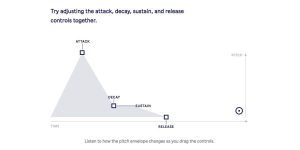
Two Interactive Websites by Ableton: Learning Music & Learning Synths
With Learning Synths, Ableton are now providing two free online learning resources in various languages. Learning Music, which was released in 2017, is currently available in English, Chinese, German, Spanish, French, Italian, Japanese, Korean, Dutch, Russian, Thai and Vietnamese. Learning

Oblique Strategies No. 93
Take shortcuts.
Prompts or constraints to foster creativity.

Sonic Bloom Array Mbira: The Grand of Thumb Pianos Live Pack
I’m very pleased to announce the release of my first premium Live Pack (and free version – download below) for Ableton Live 9.7 Intro and up. For this, I’ve sampled my favourite acoustic instrument, the array mbira. I discovered the
Search
Stay in Touch
Latest Releases














