New on the Blog
All Posts

Configuring Plug-Ins Like Kontakt for Push or Other MIDI Controllers
This video tutorial covers how to manually configure plug-ins in Ableton Live, and how to save Kontakt libraries for easy access to Push.

Auto Pan Secrets in Ableton Live: 5 Powerful Uses
This video tutorial covers the parameters Ableton Live’s Auto Pan & 5 creative uses including risers, gating, bounce, & return FX control.

Ableton Live 12.2: 12 Small Improvements – Big Difference
Discover 12 small, but impactful workflow improvements in Ableton Live 12.2, from sidechain and VST3 to take lanes and quick tags.
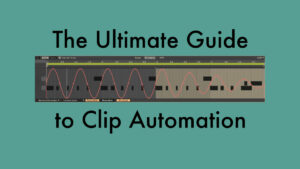
The Ultimate Guide to Clip Automation in Session View
Clip automation in Ableton Live’s Session View allows you to automate parameters in clips. Here’s all you need to know.
Ableton Live Tutorials

Configuring Plug-Ins Like Kontakt for Push or Other MIDI Controllers
This video tutorial covers how to manually configure plug-ins in Ableton Live, and how to save Kontakt libraries for easy access to Push.

Auto Pan Secrets in Ableton Live: 5 Powerful Uses
This video tutorial covers the parameters Ableton Live’s Auto Pan & 5 creative uses including risers, gating, bounce, & return FX control.

Ableton Live 12.2: 12 Small Improvements – Big Difference
Discover 12 small, but impactful workflow improvements in Ableton Live 12.2, from sidechain and VST3 to take lanes and quick tags.
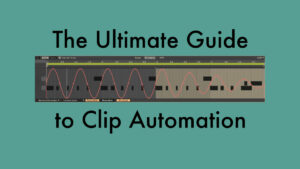
The Ultimate Guide to Clip Automation in Session View
Clip automation in Ableton Live’s Session View allows you to automate parameters in clips. Here’s all you need to know.
Freebies

5 Use Cases for the New Auto Filter (+ Free Presets)
Ableton Live 12.2 updates Auto Filter with five filter types. Watch the video for use cases for each and download free mapped presets.

Free Ableton Live 12 Theme Set No. 4 (Light Collection)
The free Ableton Live 12 Theme Set No. 4 contains 12 themes for Ableton Live 12. 7 brand new and 5 remixed. They’re all light themes, either tinted greys or beiges with splashes of colour.

Free Ableton Live 12 Theme Set No. 3 (Dark Collection)
The free Ableton Live 12 Theme Set No. 3 contains 12 themes for Ableton Live 12. Two brand new ones as well as ten remixed ones. They’re all dark grey with pops of colour, perfect for the darker seasons.
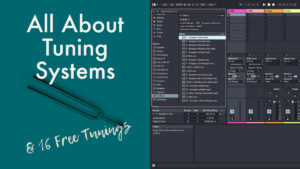
All About Tuning Systems (+ 16 Free Tunings)
Learn how to work with different tuning systems in Ableton Live in this video tutorial. How to load, adjust or remove them. What changes when loading a tuning, where to find more and how to create your own.
Max for Live

Generate & Transform Ideas with the FREE MIDI Tools by Philip Meyer
With the release of Live 12.1, Ableton has come out with two new and free Max for Live packs. One is called Sequencers, which contains

List All Plug-Ins & Max for Live Devices Used in Live Set – With a Little Help from Max for Live
With the free Max for Live audio effect Device Lister you can easily create a text file that lists all the plug-ins, Max for Live devices and/or Live devices used in your Live Set.

Macro Map Anything in the Live Set with Ableton’s Shaper
We’re going to use Ableton’s Shaper (or LFO) to give us the possibility to macro map any parameter in the whole Live Set within a rack, or actually even up to 8 parameters all to one macro.

More Expressive Push: Free Push 2 Pedal Expression by Max for Cats
Push 2 Pedal Expression was created by Ableton developer Ralf Suckow. It allows you to calibrate one or two passive analog expression pedals plugged into Push 2, and use various MIDI control changes to control parameters in your Live Set.
Music Production Tips

Continuous Smooth Rising Tone with Any Ableton Instrument (Risers or Downlifters)
In this video tutorial, we’ll look at a quick and easy way to create continuously rising tones, also known as risers. These can be achieved with any instrument in Ableton Live, giving you a wide range of sonic possibilities. We’ll also take a look at an osillator shape in Meld, which is specially designed for creating uplifters, downlifters and drones.
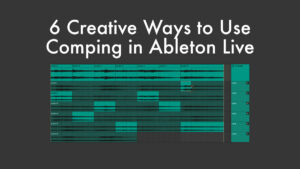
6 Creative Ways to Use Comping in Ableton Live
Discover six creative ways to use Ableton Live’s comping feature beyond basic take selection for unique tracks. Including little-known or secret eatures.

Sound Design with Time-Stretching in Impulse
Learn time-stretching in Impulse and how to combine it with automation and other features for creative results you can edit, comp, or warp.

Alternating Instruments Playing Melody/Chords in Ableton Live (Hocket / Klangfarbenmelodie)
This time we’re going to look at how to achieve what is commonly known as hocketing. This is a technique where different sounds take turns
News

Drift Live Pack – Freebie & Premium Versions Out Now
Sonic Bloom Drift includes 42 Drift presets and 22 macro-mapped racks for Ableton Live 11.3 or higher. The freebie offers 10 presets.

Ableton Push 3 Review – What It Did & Didn’t Get
Ableton users have been waiting and speculating about it forever, and it’s been a long time since the last version. Now it’s finally here. Push

SynthieCat by Max for Cats Out Now & New Website Live
SynthieCat by Max for Cats was inspired by the EMS Synthi A model, an amazing synth released in 1971 with three oscillators and a unique patch system. The Max for Live Pack is available for Live 11 Suite.

Your Fave Posts in 2022 & A Sneak Peek into 2023
2022 is almost over. People here are already setting off some firework crackers. So let’s first have a look at what your favourite posts here
Apps, Controllers & Plugins

Control Surface Studio by Remotify for Ableton Live
Create MIDI remote scripts/control surfaces for any MIDI controller in Ableton Live with Control Surface Studio.

Reveal: Ableton Live Touchscreen Control for Windows
I often get complains when I post about anything that is only for Mac users. Reveal, a touch app designed to efficiently control Ableton Live,

Loop4Live: MIDI Foot Controller for Live Looping in Ableton Live
Loop4Live is a MIDI foot controller dedicated to Ableton Live developed by computer engineer and guitarist Aurélien Benoit, particularly created for any instrumentalist looking to

Mixed in Key – Key Detection Software Now as a Plugin
Particularly if you’re DJing with Ableton Live or other software you might know or even use Mixed in Key already. The key detection software is














