Christian Kleine aka Max for Cats is back with a free Max for Live Pack called Studio Tools. Included are three devices: a phase scope, an oscilloscope and a signal generator. The first two are visualiser tools for mixing, the signal generator allows for mixing with pink or white noise, or to generate a sine wave or pulse.
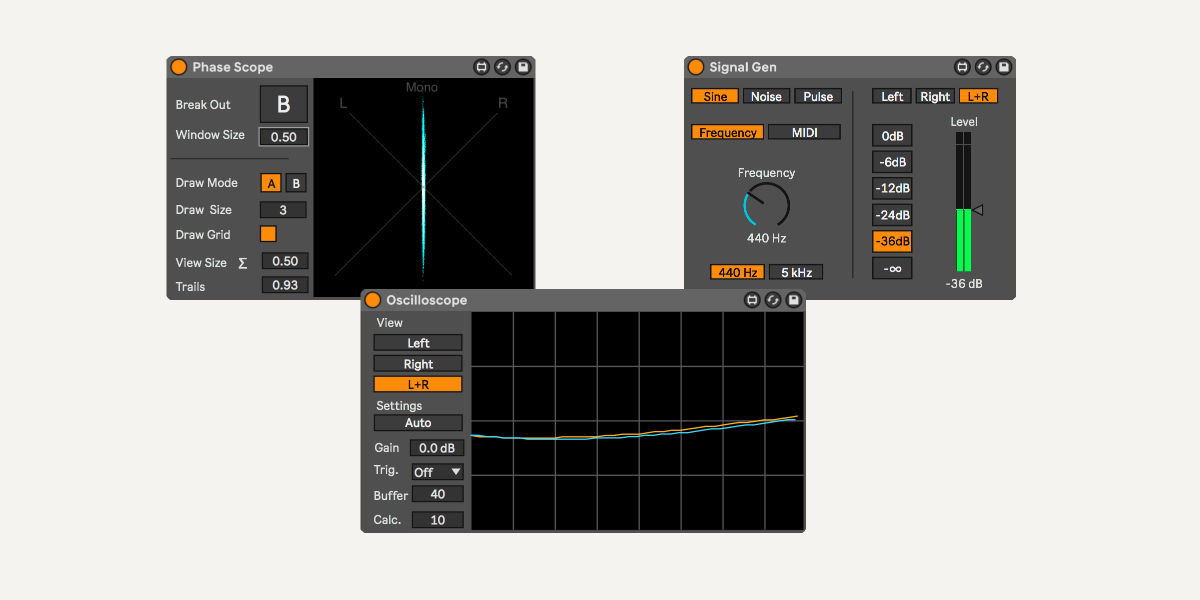
Phase Scope
The Phase Scope displays a Lissajous figure which shows the amount of stereo (that is, phase differences) in a dual-channel signal. It comes with two draw modes, adaptable draw size for the lissajous signal and draw grid that can be turned off. The view size can be modified and visual trails can be dialled in. You can also open the visual part of the device in a floating and size adjustable window.
Oscilloscope
The Oscilloscope can display the left, right or both channels. Settings can also be set to Auto for ease of use. The device also comes with adjustable Gain and a few other parameters. The displayed waveform can thus be analysed for properties such as amplitude, frequency, rise time, time interval, distortion, and others.
Signal Gen
The signal generator provides a sine wave, adjustable in either frequency or MIDI notes, a noise generator where white or pink noise can be selected and a pulse generator with adjustable interval. In addition the level and channel can be selected. The noise generators provide full stereo bandwidth.
Studio Tools by Max for Cats is a self-installing Live Pack for Live 11 Suite or Standard with Max for Live and up.
IMPORTANT: If the button does not open an overlay when clicked, right-click it and select ‘Open Link…’ to access the download.
I would appreciate a small donation if you are able to do so and would like to express your gratitude. Otherwise just add a zero to the price field. Gumroad no longer offers PayPal as an option, so if you’d like to donate using PayPal, you can do so above. Thank you very much!
This way for heaps more Max for Live devices & tips.



















5 responses
Looking forward to using Studio tools, but can’t find them after installing. Using Live 11. Do a search for the devices with no luck….”Max for cats”, “Phase”, Studio” etc. Do they have different names?
Look under Packs for Studio Tools. There you’ll find them. They’re called Oscilloscope, Phase Scope, and Signal Gen.
Hi there. I installed it in Ableton Live 11 Standard and it didn’t work. It said it wasn’t compatible in this version of Live. I am even using the latest update. Is there a problem with the packs? Thanks in advance.
No, there isn’t a problem with the pack. It requires Max for Live as stated in the post, but you only have Standard, which doesn’t come with Max for Live.
FYI: Phase Scope crashes ableton (v11.3.42) when inserted on a track.