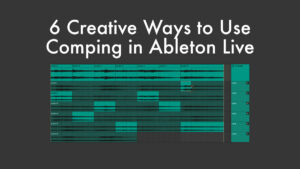My new video tutorial series Beyond the One Bar Loop explores ways in which you can take a short audio loop and use various features of Ableton Live to modify if, if you wish so much its source no longer is recognisable. Part 1 looked at the functions in the Sample box of audio clips. This time we’re going to check out the Warp features and use them to create plenty of new variations.
English Version:
Deutsche Version:
You’re always welcome to leave a comment below. Stay tuned for further videos in the series.