A lot of beginners, also seasoned producers, are working with short audio loops. That doesn’t mean that a one or two bar loop has to be used as is. There are plenty of ways in which you can quickly create variations of it, to make your productions more interesting and less monotonous. Beyond the One Bar Loop is a new video series, in which I’ll be sharing tips and tricks on how to take short audio clips and use various features in Ableton Live to transform them into something new. In this episode we’re going to take a look at the options in the clip’s Sample box and what we can achieve with them alone.
English Version:
Deutsche Version:
If you have any questions or suggestions, let me know in the comments below. Stay tuned for more videos in the series coming twice a week.



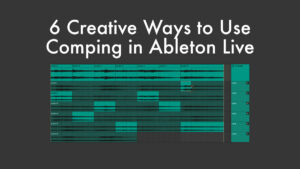















One Response
Thank you.
Very helpful series this. Ableton can feel quite overwhelming with possibilities at first. Even once I got going there are so always so much to learn. I find it really nice to learn small bits broken down, in a pleasant tempo like this.
Even if most Ableton users seems very focused on looping (and I’m not), learning to make variations and e.g. polyrhythmic effects is great for other musical styles as well. I really hope Ableton embraces it’s possibles for bands and evolving rhythmical music played live. Such great possibilities. Loops should follow the human playing and not the other way around. There’s too much emphasis on the Push IMHO. It’s the external Max developers that seems to be the most creative right now on human playing interaction. Anyways, great website for learning this. I’m a fan.
(Sorry for the long ‘letter’ haha)