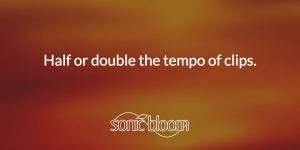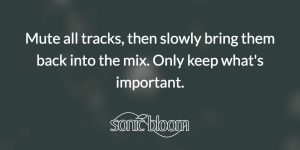(aq) Push Pack for Aftertouch – Free Max for Live Effects for Aftertouch on Ableton Push
One of the things I really like about Push is that the pads allow the use of aftertouch. There two new and free Max for Live devices by Subaqueous that enhance the use of aftertouch on Push.