
Granular Mirror Maze – Max for Live Effect for Granular Delay/Reverb
Here’s another great Max for Live audio effect by Amazing Noises a.k.a. Maurizio Giri, known for his books on programming with Max and more recently the much lauded Dark Synth. The ‘Granular Mirror Maze’ is a granular modulated feedback delay/reverberator

Ableton Live Insider Tips: The User Library (Video 1/3)
This is the first of two video tutorials that explain the User Library in Ableton Live. In it, I show you how the User Library works and what can be done with it within Live’s Browser.

1 Year “Ableton Live 9 Essentials” – Flash Sale – Courses Up to 25% Off
Exactly one year ago I released the online video course “Ableton Live 9 Essentials”. This calls for a celebratory flash sale. For 10 days, ending on May 12, you can save up to 25% on the purchase of an online

‘Push Programming’ Tutorial Series by Cycling ’74 – Continued
This one’s not new, but worth mentioning for all who want to learn Max for Live and who have Ableton Push. I’d posted the first tutorial in the series ‘Push Programming Oct13′ by Cycling ’74. Now here’s the rest.
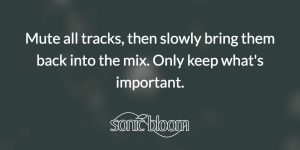
Oblique Strategies No. 4
Mute all tracks, then slowly bring them back into the mix. Only keep what’s important.
Prompts or constraints to foster creativity.

5 New Ableton Live Skins – Grey with Splashes of Colour (#5)
Here’s another set of 5 Ableton Live skins for you. They’re all grey with some splashes of colour and work equally well during the day and at night. The skins are optimised for Live 9, but will work in previous

Exact Tempo Automation in Ableton Live’s Arrangement View
Learn how to create precise tempo automation in Ableton Live’s Arrangement View. It’s simple once you know how.

Oblique Strategies in Ableton Live – 2 Max for Live Patches
When I started the Oblique Strategies here on Sonic Bloom, a commenter reminded me of a Max for Live device displaying the original oblique strategies by Brian Eno and Peter Schmidt. By now, there are two available for free, L.ObliqueStrategies

Xeno – Chord Explorer – Free Max for Live Effect
I’ve written about a few chord plug-ins before. Xeno – Chord Explorer, a Max for Live MIDI effect, strikes me as the most musical I’ve encountered so far. It offers the 7 diatonic scales, has quite an extensive set of
Search
Stay in Touch
Latest Releases














