
Oblique Strategies No. 77
A variation per bar.
Prompts or constraints to foster creativity.

Certified at Last
Woohoo! I’m now officially an Ableton Certified Trainer. I’ve been waiting for this for six years. To be honest, I wasn’t even sure it was ever going to happen. Dennis Fischer, head of the Ableton Certification Team, and I had

Free Ableton Live Themes Set #3
Sometimes a change of colour can create a change of mindset. This is one of the reasons I started creating my own Ableton Live skins, now themes. I’m back with five fresh themes for Ableton Live 10 for you. They’re

Summer Break
I’ve been meaning to release a new video tutorial for days now, but I’m exhausted and mess up the screencasts one take after another. I’ve been having headaches almost daily for weeks. Not even yoga seems to help me relax
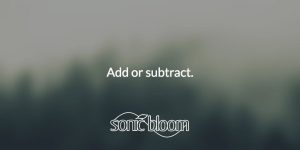
Oblique Strategies No. 76
Add or subtract.
Prompts or constraints to foster creativity.

Free Ableton Live Themes Set #2
So… I’ve been creating five new themes (fka skins) for Ableton Live 10 for you. Some lighter, some darker, some with only some sprinkles of colour amidst the greys, others with tinted greys. Hopefully at least one that fits your

Bounce in Place & Follow Actions for Scenes with these Max for Live Devices
No matter how many feature wishes Ableton will grant us in updates und upgrades, there will always be things we wish we could also do. And this is exactly, where Max for Live or better developers come in to play.

Ableton Live Quick Tips: Show Modulation
In this tutorial in the Ableton Live Quick Tips video series, I’m showing you how you can access the mixer modulation envelopes – volume, panning and the send modulations. This one should be particularly interesting for anyone who works quite

Oblique Strategies No. 75
Start backwards.
Prompts or constraints to foster creativity.
Search
Stay in Touch
Latest Releases














