In the last tutorial I explained how to achieve time signature and tempo changes in the Arrangement View. The latter only works with newly warped clips and you can only achieve abrupt tempo changes. In this tutorial I will show you two options how to create exact tempo changes in the Arrangement View that also work with clips that are unwarped or have custom warp markers. Both also offer gradual tempo changes.
Tempo Changes in the Master Track
- Set the initial tempo in the Global Tempo field.
- In the Master Track choose ‘Mixer’ in the first drop down menu and ‘Song Tempo’ in the second. Now you will see two value fields, Tempo Range Minimum and Maximum.
- Create a breakpoint for the initial tempo by double-clicking on the automation lane.
- Create a new breakpoint where you want the tempo change to happen. Add another one right next to it if you want to create an abrupt tempo change.
- Enter the desired value into either the Min or Max field.
- Then drag the breakpoint up (max value entered) or down (min value entered). This will result in a gradual change. To get an abrupt tempo change, only drag the second breakpoint up/down and to the left so that it lines up with the first one.
- Repeat until you’ve set all your desired tempo changes.
Tempo Changes by Recording Automation
- Follow the first three steps from above.
- Set the insert marker where you want the tempo change to occur.
- Set the desired tempo in the Global Tempo field.
- Enable Global Record and press Play to record the tempo automation. Press the Spacebar when done.
- You can copy and paste the breakpoints to elsewhere in the arrangement if needed or drag them to create gradual tempo changes.
- Rinse and repeat.
Which method do you prefer? Or do you have any questions? Then add a comment below.
There are plenty more Ableton Live tutorials where this one came from.



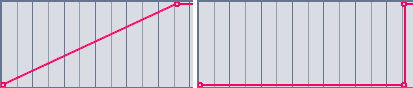
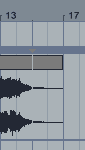
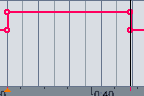


















9 responses
I’ve always recorded from Session after renaming a scene. But I think I like the first way better…thanks.
in this way I could create rittardando and accelerando ?let me ask you something ,are you familiar with Vienna Instruments and Sibelius ,because I’m looking for the way to integrate these three softwares but I do not know which could be the best way to do it
Yes, that’s possible, although it might sound less convincing than when you actually play the tempo changes yourself. The human element does seem to always make a difference. I could help you with integrating Sibelius and Vienna Instruments in Ableton Live within a Skype session. It’s certainly possible to achieve. If you’re interested, please send me an email.
after making a tempo automation in the arrangement how can you use that tempo change in clip view?
It doesn’t work the same way between the two views in Live. Tempo automation is done in the Scenes in Session View.
I’m having trouble finding this Master Track dropdown menu
I got it now. It’s in the view that isn’t the live one, and one must hit that that button with the diagonal icon, which will give options for the master track.
When you move the arrangement/tracks in a song (in the arrangement window) from bar one to, let’s say, bar 10, the tempo changes made are not moving with the tracks. What do you do? And how can you store tempo mappings in/from the master section in order to use it in other songs?
Use the Insert Silence command from the Create menu. Watch this tutorial.