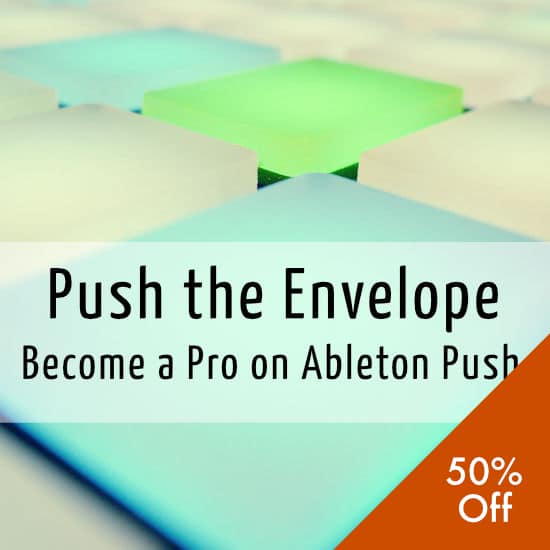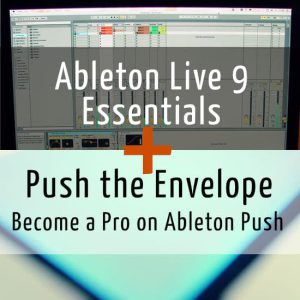What you get:
- 16 hands-on true HD tutorials / over 3 hours total runtime
- Useful links & PDFs
- Works with all internet browsers on computers and mobile devices
Level:
- Basic knowledge of Ableton Live 9 required
Sample Video: Beats I – The Layout
Make music production and live performance with Ableton Push more immediate, hands-on and fun. Learn quickly and effortlessly how to integrate it into your workflow.
From recording and step sequencing beats, melodies and harmonies to mixing and automation. This video course shows you all the tips and tricks in the Session as well as the Arrangement View. ‘Push the Envelope’ also reveals several free options to enhance the features of Push even further.
Course content:
(click on the title to see a brief description of the lesson)
1. Overview (14:45)
Get an overview of all the elements of Ableton Push.
2. Browse (5:10)
Learn how to access presets on Push with Browse.
3. Beats I – The Layout (5:35)
Become familiar with the Drum Layout.
4. Beats II – Step Sequencing (8:02)
Create a first beat with Push’s built-in Step Sequencer.
5. Beats III – Real-time Recording (8:40)
Record further beats live and get to know the Repeat function.
6. Key Layout I – Real-time Recording (11:56)
Get to know the Key Layout and how to play and record harmonies and chords.
7. Key Layout II – Scales (8:40)
Learn about the different scales and layouts available on Push.
8. Key Layout III – Step Sequencing (11:29)
Become familiar with the Melodic Step Sequencer.
9. Live Devices, Plug-ins & Tracks (16:34)
Learn how to add and control instruments, audio and MIDI effects as well as tracks and how to use plug-ins with Push.
10. Mixing (8:53)
Become familiar with the different mixing functions on Ableton Push.
11. Automation (12:37)
Learn how to record automation in real-time and how to step-sequence it.
12. Session Mode & Clips (18:18)
Get to know the Session Mode and discover what’s possible with clips.
13. User Preferences & User Mode (15:48)
Become familiar with the User Mode and see how you can adjust settings in the User Preferences.
14. Push in Arrangement View (13:48)
See what’s possible on Push when working in the Arrangement View.
15. Push & Max for Live (17:11)
Discover how you can enhance Push’s features with the help of Max for Live devices.
16. Push & MIDI Remote Scripts (9:25)
Learn about available MIDI remote scripts that add extra functionalities to Ableton Push.