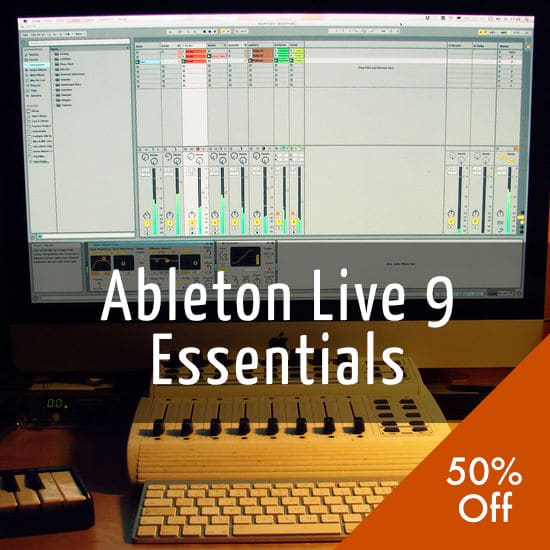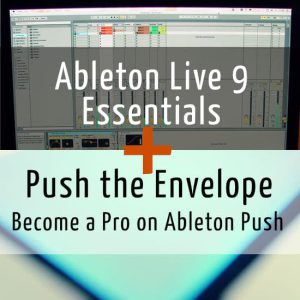What you get:
- 36 hands-on true HD tutorials / over 5 hours total runtime
- Almost 70 MB of samples and loops
- Useful links (free software helper tools, free audio and MIDI files)
- Works with all internet browsers on computers and mobile devices
Level:
- For all beginner to intermediate Ableton Live 9 users
Sample Video: Clip Essentials
Master producing your own music with Ableton Live quickly and efficiently.
Learn universal production techniques that you can use in all styles of music. After completion you will have a thorough foundation in music production with Ableton Live.
Course content:
(click on the title to see a short description of the lesson)
1. Unlocking Live (3:38)
Learn how to authorise the any version of Live on your computer to enable saving and exporting.
2. Audio Setup (9:47)
Step-by-step instructions for the audio settings on Windows and Mac OS X . Understand how to set up an audio interface or the sound card of your computer with Live.
3. Live’s User Interface (7:11)
An introduction to the graphical user interface of Live and its individual elements.
4. Live Sets & Live Projects (7:37)
Learn how to create, save and open so-called Live Sets, as well as which files are created where in the process.
5. Session View & Arrangement View (7:04)
Discover the two views in Live, the differences and uses and how they interact with each other.
6. Working With The Browser (10:50)
Learn how to find your way around the browser and how to add files and presets to the Live Set from it.
7. Launching Clips (12:40)
Learn about clip launching and how to configure the launch behaviour of your various Session View clips.
8. Clip Essentials (9:37)
Discover the different types of clips, Live’s building blocks and how to use them.
9. Audio Clips (11:30)
Learn about the features of audio clips and how to edit them.
10. Time-Warping (11:00)
Discover how elastic audio is due to Live’s Warp Engine and how to stretch or shrink audio with the help of warp markers.
11. Converting Audio To MIDI (5:32)
Learn all about the functions that you can convert audio to MIDI with and how to use them creatively in music making.
12. Converting Drums To MIDI (5:46)
See how you can utilise the Convert Drums to MIDI function as a starting point for a musical idea.
13. Converting Harmony To MIDI (5:13)
Discover how you can turn polyphonic sounds into any sound you want with Convert Harmony to MIDI.
14. Converting Melody To MIDI (4:42)
Learn how you can quickly get a bass line out of your head into Live with Convert Melody to MIDI.
15. Converting Audio To MIDI Used The Wrong Way On Purpose (5:23)
Madeleine shows how you can achieve interesting results by using the “wrong” Convert Audio to MIDI function on audio clips.
16. MIDI Clips (13:29)
See how you can edit MIDI clips in various ways in Live’s MIDI editor.
17. Using Grooves (3:45)
Learn how you can change the timing and feel of audio and MIDI clips with grooves.
18. Routing (12:47)
Discover how you can route audio and MIDI into, within and out of Live and monitor the sound.
19. Recording Audio (9:44)
See how you can record audio in Live’s Session View.
20. MIDI Controller Setup & MIDI Mapping (13:05)
A step-by-step guide for setting up any MIDI controller or keyboard in Live to play and/or control parameters.
21. Computer Keyboard As A MIDI Controller (3:52)
Learn how you can use the computer keyboard instead of a MIDI controller or keyboard.
22. Recording MIDI (10:50)
Learn about the different ways in which you can record MIDI.
23. Using Devices (9:39)
Madeleine explains how to work with the instruments and effects included in Live and Max for Live as well as plug-ins.
24. Simpler (10:45)
Discover all the things you can do with the sampler instrument and its features.
25. Impulse (14:10)
See how you can transform or refine the sound of samples for beats and beyond with the modulation capabilities in Impulse.
26. MIDI Effects (10:03)
Get to know the various MIDI effects in Live and learn how to manipulate outgoing MIDI notes with them.
27. Audio Effects (17:48)
Discover the built-in audio effects and how to use them.
28. Device Racks (11:18)
Learn about the different types of racks and how to work with them.
29. Mixing & Send Effects (14:15)
Understand how to mix in Live and in the process use audio effects in a meaningful way.
30. Envelopes (Automation & Modulation) (13:43)
Madeleine shows how you can record and edit automation as well as clip modulations in Session View.
31. Arrangement View (17:08)
Learn how to work, edit and arrange in the Arrangement View.
32. Exporting (6:43)
Find out how you can render your songs/tracks or single tracks, so they can be used elsewhere or burned to CD.
I. Merging Live Sets (3:08)
Discover how you can combine complete or parts of Live Sets.
II. Locating Missing Files (5:06)
Step-by-step instructions on what to do if audio files are displayed as missing in Live Sets.
III. Live As Rewire Master (Rewire W/ Reason) (3:33)
Learn how Reason can be used in combination with Live.
IV. Live As Rewire Slave (Rewire W/ Logic) (6:00)
See how Live can be used as a ReWire slave with Logic as an example.