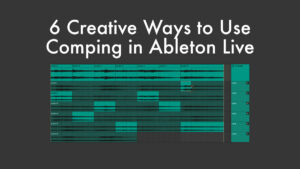We’ve all been there. Sometimes we just don’t feel very creative. The thing is we’re not robots. It’s simply part of being human. Don’t beat yourself up about it or it might turn into a creative rut (here are some tips to get out of one). Of course it can be immensely frustrating, when you’ve set aside time and then just don’t feel it. Or even worse, you are on a deadline. The good news is that not everything in the process of a music production requires creativity, there are always things that could be done that keep you moving forward and don’t leave you feeling unproductive and defeated.
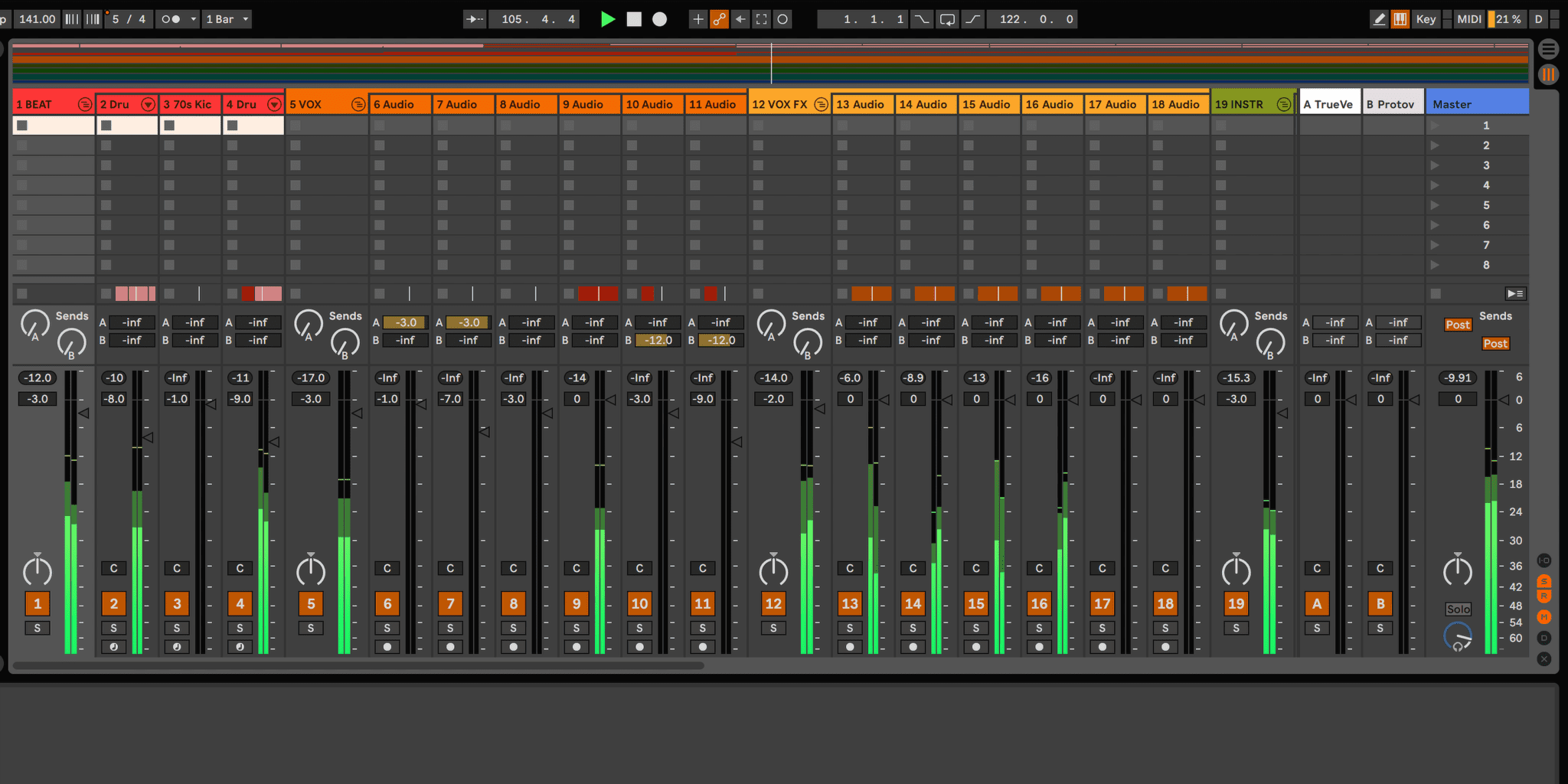
Getting Organised
This is a topic that often comes up with my students, particularly the ones who have the Suite version and a ton of plugins and samples to boot. How to make the best out of their creative bursts, when they keep getting stuck looking for the right presets or samples. They usually aren’t very happy with my answer, but once they heed my advice, things start moving more smoothly. The only way to easily find what you’re looking for is when you know where to quickly find it. And what better time to do this than on days where your creativity appears to be taking a break.
The new Collections feature in Live 10 can be very useful for this (read the tutorial). While you browse through the presets and samples, you can utilise the different colours to tag the ones you like. If you’re unsure how you want to order things yet, I’d recommend to simply tag them all in one colour and once the collection gets too big, divide them into two or more collections (you’ve got seven in Live). By then it’s much easier to see what you’ve tagged and what a collection should represent.
Don’t forget that you can also tag whole folders, which takes us to the next part of getting organised. If you have a lot of samples or Max for Live devices, these can get messy and it can take up too much time finding the right one. Spend some time going through them. Don’t shy away from getting rid of the ones you no longer need or that no longer work (outdated Max for Live devices). If you don’t want to delete them, put them in a different folder. Or better, put the ones you love in a “favourites” folder, add the folder to the Live Browser and colour tag it for quick access.
The same is true for the Live Sets you’re working on. Creativity can be messy, but it’s always good to take a few minutes to clean up and re-order the tracks before diving into the mix. I’ve already written a tutorial on this, so go check it out.
And once you’ve finished a track, you should make sure you preserve it in a way that you can use next year or a decade from now. Even if you stick with your DAW, you might have used plugins or Max for Live devices that might be discontinued in the future. Or you’ve used sounds and presets from the Live library, that will no longer be part of it a few versions later. For this reason, it’s always a good idea to back up your work and bounce stems.
Gain Staging & Mixing
This takes us to the next things you can do when you feel less than inspired. I tend to work on different songs at the same time, precisely because I might get stuck with one and because your ears tire when always hearing the same song on repeat. If that happens, I can move on to the next one. There’s always some hardly creative task to do to get a song further to completion.
Gain staging makes sure that the audio signal on all individual tracks is at an optimal level, not going too hot through the effects. I’ve also covered this topic in a previous article, so if you want to learn more about gain staging, have a look at this tutorial.
Once you’ve done the gain staging, the track is ready to be mixed. I personally define mixing as a non-creative job. Since most of us these days make music alone, we’re the ones who decide what effects should be used, what to modulate and automate as well as take care of the mix. Mixing in this setting for me is purely making sure that each individual track sounds good and that all tracks together create a harmonious well balanced mix that then could be sent on to mastering. The most creative task is tweaking the reverb or delay settings to get the perfect room size for your track. The rest is adjusting the levels, sorting out the panning, cleaning up the tracks with subtractive EQ and editing, adding compression to limit the dynamics and making tracks more dense and so on. I find these two tutorials on mixing quite helpful (part 1, part 2) as they explain things in very relatable metaphors and show the order of the mixing process.
Learning New Things
Another thing you can do when you’re not feeling the creative spark is trying to learn new things or simply understanding how others approach a certain aspect of music making or live performance. I’ve been making music since I was a kid and there are still so many things I want to learn more about. I find this to be one of the exciting things about being a musician and producer. You keep learning to evolve as an artist and things can never get boring this way.
This can mean that on an evening you’ve planned for music making time, you jump onto YouTube and watch some tutorials on specific subject. Or there’s a course you’ve been eyeing for a while. Or you sit down to read some Sound on Sound articles or tutorials (their collection on synthesis is fantastic, btw). As long as you don’t just passively watch or read, but try things out, this won’t be time wasted, but well spent. I like to start a new song with a specific challenge where I’m trying to learn something and implement the newly acquired skills.
If you’ve recently gotten a new piece of gear, whether that’s a plugin or Max for Live device or actual hardware, it needs to be explored and gotten familiar with. I’ve seen a lot of my students regularly buy new stuff just to get completely bogged down with all the plugins and hardware they’ve amassed. Taking time to learn to use a new piece of equipment in depth is not only necessary, it will take some time and can yield wonderful results for your coming productions.