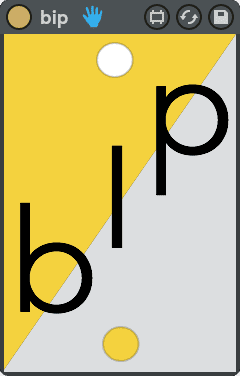No matter how many feature wishes Ableton will grant us in updates und upgrades, there will always be things we wish we could also do. And this is exactly, where Max for Live or better developers come in to play. Ever wanted to bounce in place and not have to go through the motions to set up your preferred resampling method and execute it? What about Follow Actions on Scenes? Both possible with the help of Max for Live devices.
BiP by Valiumdupeuple
BiP is short for “bounce in place”. A feature, Ableton Live 10 still doesn’t offer. The name might be a bit misleading, because it doesn’t actually bounce in place, but resamples in a new audio track. This can be done with one click of the mouse or tap on the MIDI control you’ve mapped the button(s) to.
The one on top allows you to automatically create a new audio track, set the input to Resampling, arm the track and start recording, while the one at the bottom takes the post FX output of the currently selected track for the input. If an individual track is selected, it is soloed first. If you have an Ableton Push, you can select the desired track with it, then press Select and Record.
BiP needs to be added to the Master track and could be added to your template set to always have the feature available. It also works with multiple tracks if you solo all the ones you’d like to “bounce in place”.
Watch the video:
BiP requires Ableton Live 9 with Max for Live 7.
BiP is available via Gumroad for €2. There’s also a free version with less features.
Follow by Isotonik Studios
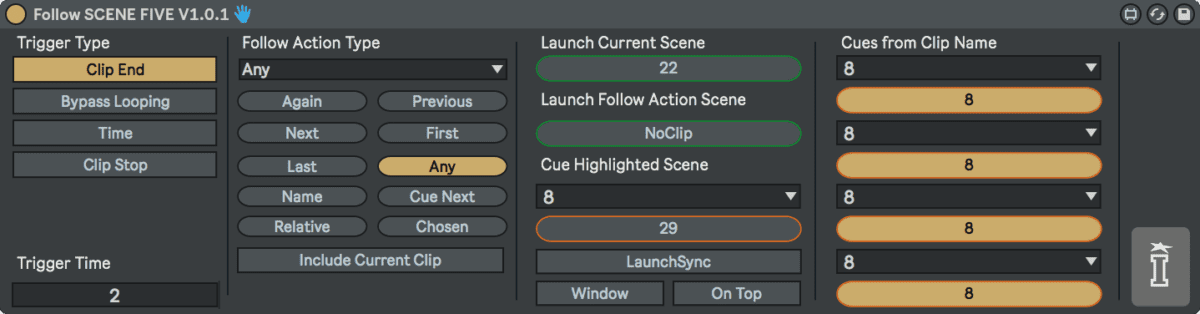
Follow contains three Max for Live audio effects. Follow Scene, Follow Clip and Follow Arrange. Follow Clip automatically performs a follow action on a clip based on the rules you define, at the end of a clip, after a defined number of plays, a set period of time or when the clip is stopped. Follow Scene offers the same features, but it will launch not just a clip on the track, but a whole scene. Something a lot of Live users have requested as a feature for ages.
Follow Arrange offers a way to move between locators in the Arrangement View. All parameters can be mapped, so you can change the settings on the fly during a live set with your chosen MIDI controller.
Follow is available from Isotonik Studios for £23.79 or €27.06
This way for heaps more Max for Live devices & tips.