Odesi is a fairly new music composition standalone application made by Mixed in Key. The folks who made it easy for DJs with no knowledge of music theory to DJ their tracks in key, now tackle the same issue in music production.
Technically it is a web app that requires an account. You can either work directly in your browser or download the app which is available for Windows and Mac. Unfortunately, since the desktop versions still need a connection to the user account, you always need to be online to use Odesi, which I consider a serious drawback.
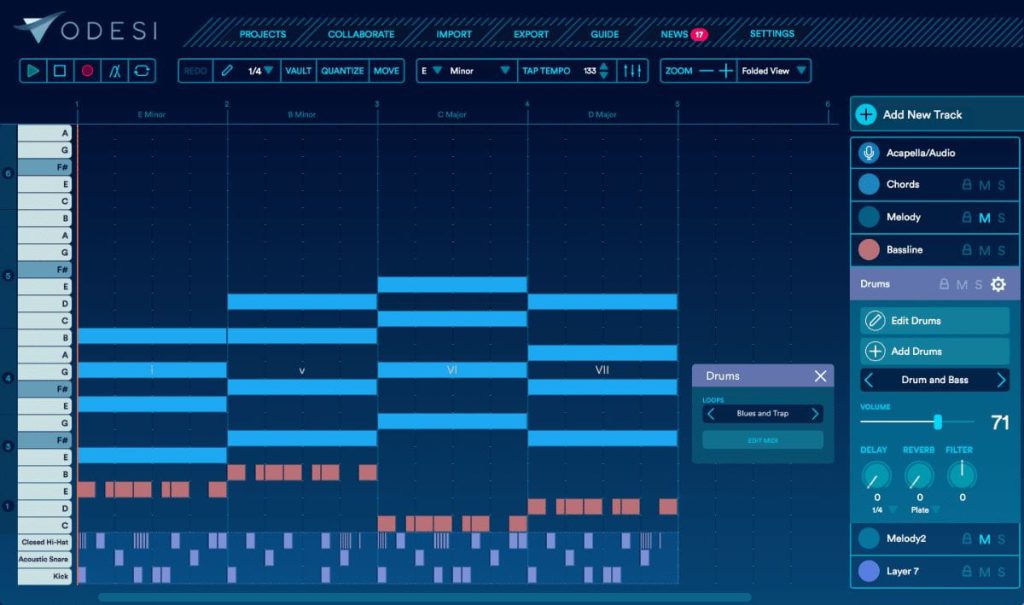
You can create the MIDI patterns for all the main components that make up a song or track: chords, melody, bass line and drums. It’s also possible to import an audio track to compose alongside, e.g. an acapella vocal track. You can choose various sounds for each component, although since the sounds themselves are copyright protected, I wouldn’t bother too much with it. What counts in the end is the resulting MIDI files that can be exported and then imported into your DAW of choice. Strangely, they’ve neglected to address MIDI velocity, since currently you need to sort out the dynamics in your DAW. I’m hoping they’ll add this essential feature in a further update.
VST support is built in, so if you love working with a specific synth preset, then this can be loaded into Odesi. It would be great to have a direct integration in Ableton Live, like we’ve seen with Liquid Rhythm and other apps, with the help of a Max for Live device or VST plug-in. Especially, since the sound of a preset will always reflect on the composition to some degree.
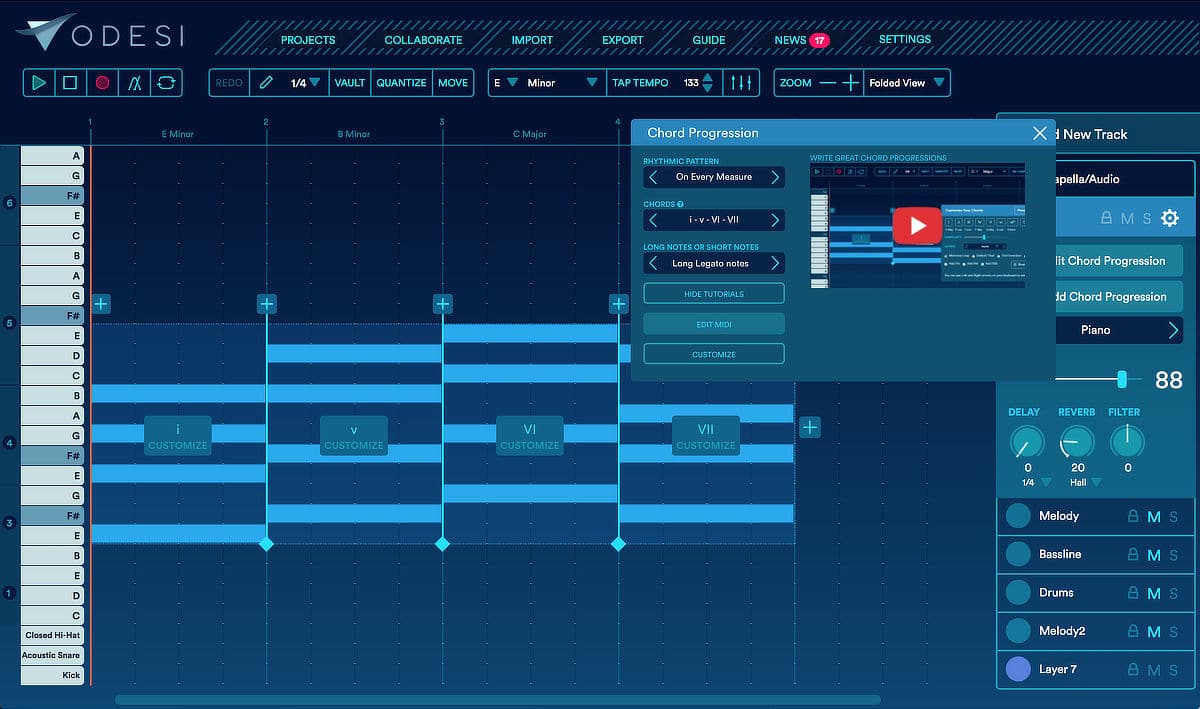
Odesi makes it very easy to create convincing chords and melodies if you have no idea about the theory. You start with choosing the key, although doing it later isn’t a problem either, because all notes will be adjusted accordingly and stay in key. For chord progressions, melodies and bass lines you can choose from over 200 rhythms, then choose the octave range they each should reside in. For the first two elements, you can also choose the note length. There are 84 chord progressions to choose from. They’re labeled in technical terms indicating the order of the chords within the scale, so most users will have to simply try them out. Once you’ve chosen a progression, you can also customise the individual chords, adding complexity through various options or even choosing a different one.
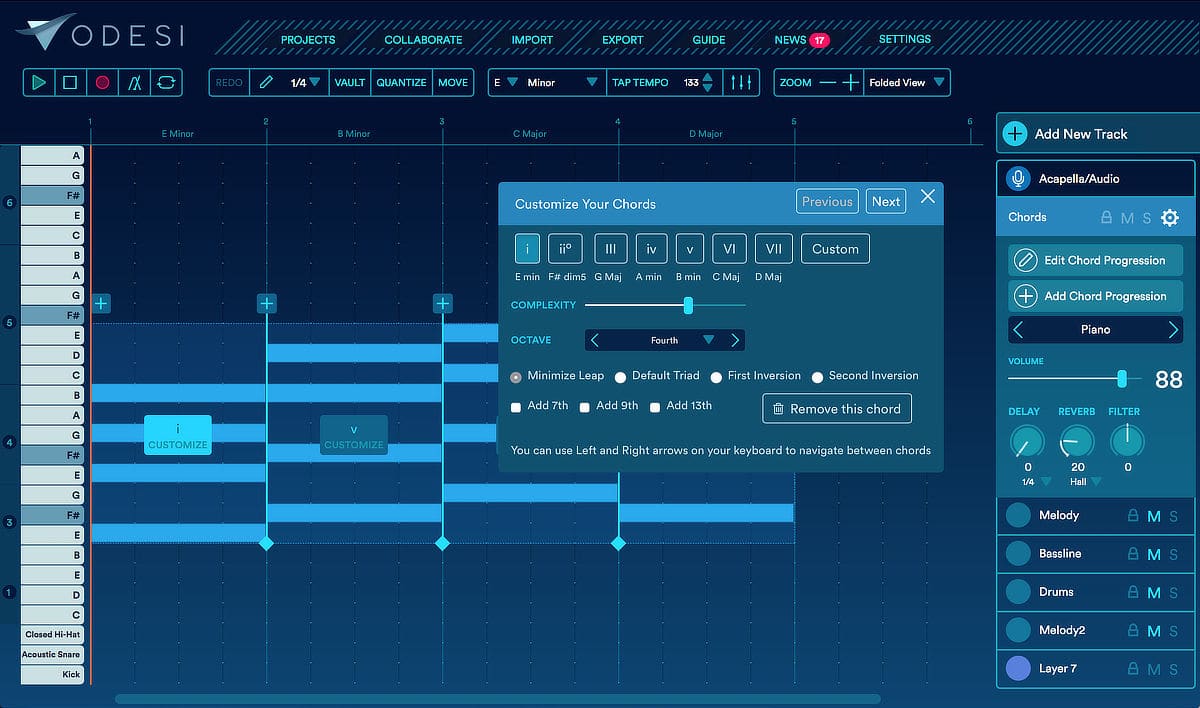
In Odesi 2.0, they made writing melodies much easier. Choose a rhythm, a pitch (technically the arpeggio or melody line) and one of four modes of tension that determines how the melody aligns with the chords.
How to write melodies in Odesi 2.0
On top of that, they added a Call & Response feature, which allows you to add a succession of two distinct phrases, where the second phrase is heard as a response to the first. A very common feature in a variety of music genres. Especially the ones that aim to be catchy like pop. Both the Melody tools and the Call & Response feature make Odesi a valuable tool if you’re not so firm with music theory.
Check out the video on Call & Response
For drums, you can choose one of over 100 drum loops and you could also go in and edit the MIDI by hand (or mouse rather). To create a bass line, you have the options mentioned above, as well as one of four shapes. Both tools fairly basic, at least at this point. You can of course also record your own patterns for any of the elements. Either with the computer keyboard or a MIDI controller.
Since the rhythms and patterns are based on the analysis of hits in various genres, they replicate the most common ones. This has the downside that the compositions often sound fairly conventional and even generic if you’re not careful and make finer adjustments. I’m classically trained from a young age, so composing has become second nature. I find it easier and quicker to simply sit at an instrument and play, even though Odesi is quite intuitive and doesn’t require much manual reading. It took a lot of years of practising to get to this point though, and not only can Odesi be your guide in composition, it can also help you understand music theory better if you ever decided to delve into it.
Odesi is a useful piece of software for those who want to produce their own music, but never learned an instrument or music theory. If you have a hard time creating convincing chords, melodies and bass lines that not only sound great on their own, but harmonise well with each other, Odesi is certainly worth a look. It can also be a time saver if you produce a lot for hire and deadlines are looming.


















One Response
This should be very useful software for those who love music