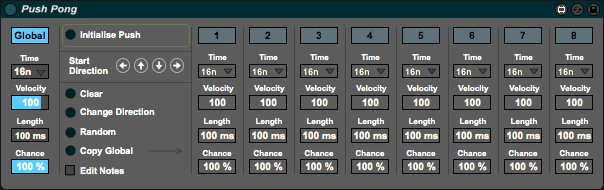Live Pong und Push Pong are generative Max for Live sequencers inspired by Batuhan Bozkurt’s excellent Otomata Generative Musical Sequencer. By clicking in the square area when Live is running, cells are generated which will create notes whenever they reach the outer grid area.
When I played around with Live Pong, I found assigning notes to the outer grid a bit tedious. I recommend ignoring it and instead adding a Scale effect in your preferred key right after Live Pong or Push Pong. That way its use was real fun and has actually yielded a new song idea.
If you press the pads when Live is running, cells are generated that produce notes when they reach the outer grid area to push (top and bottom row, left and right columns).
Features:
- 9 by 9 (Live Pong) or 8 by 8 (Push Pong) generative grid controlled by mouse/trackpad clicks or hitting pads on Push
- Global mode for control of rate sync, note velocity and length, chance of cells bouncing
- Cell mode for individual control per cell
- Start direction control for new cells
- MIDI note editor
Download Live Pong and Push Pong
This way for heaps more Max for Live devices & tips.